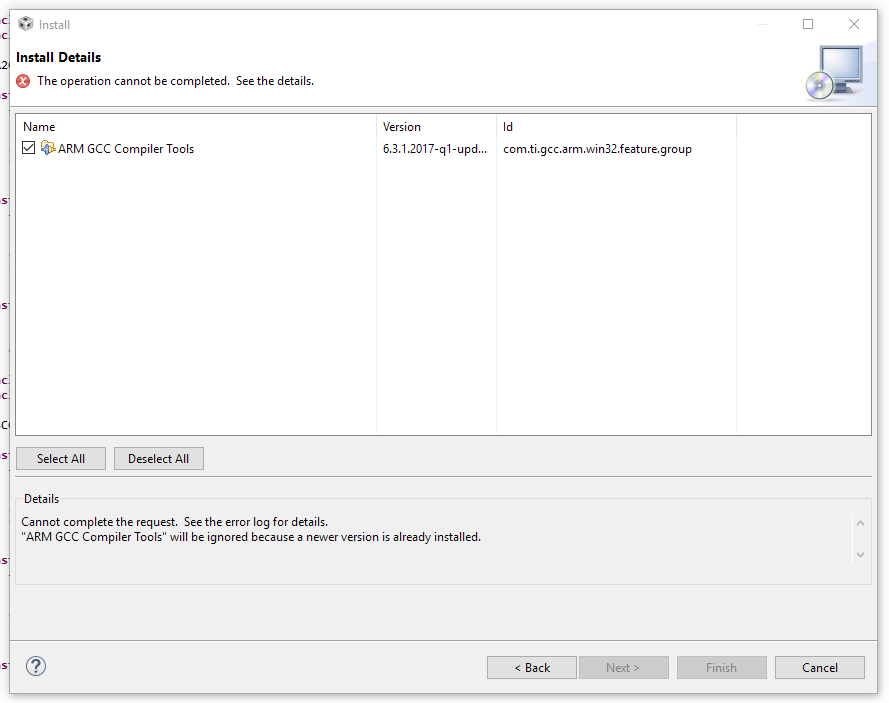Tool/software: Code Composer Studio
I have a new installation of CCS 7.4.0.00015 that I've been trying to update for the C2000 and SimpleLink parts I'm working with, and the update process seems dodgy overall. Usually, CCS will pop up a notice in the lower right corner telling me there are updates available, but attempting to install them often fails. I've gotten some to install by trying again, or attempting to install updates manually by going to Help -> Check For Updates or Help -> Install New Software. I'm now stuck on a set up updates I can't seem to install no matter what I try. The specific errors I'm getting each time look like this:
I've read through some similar messages in the forums, but none I've seen seem to have this exact same issue.
Thanks,
Josh