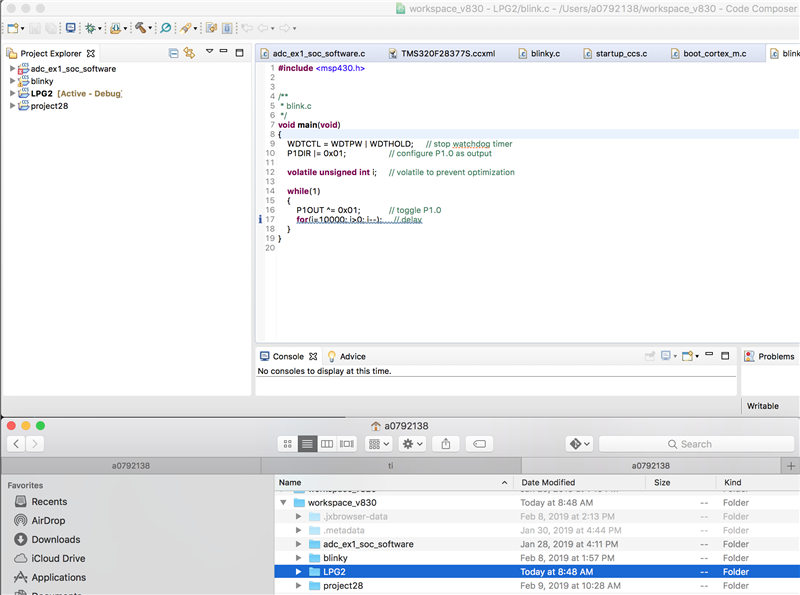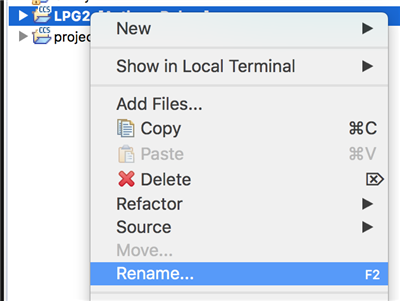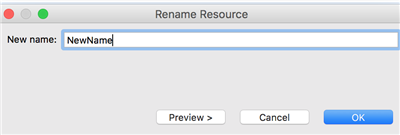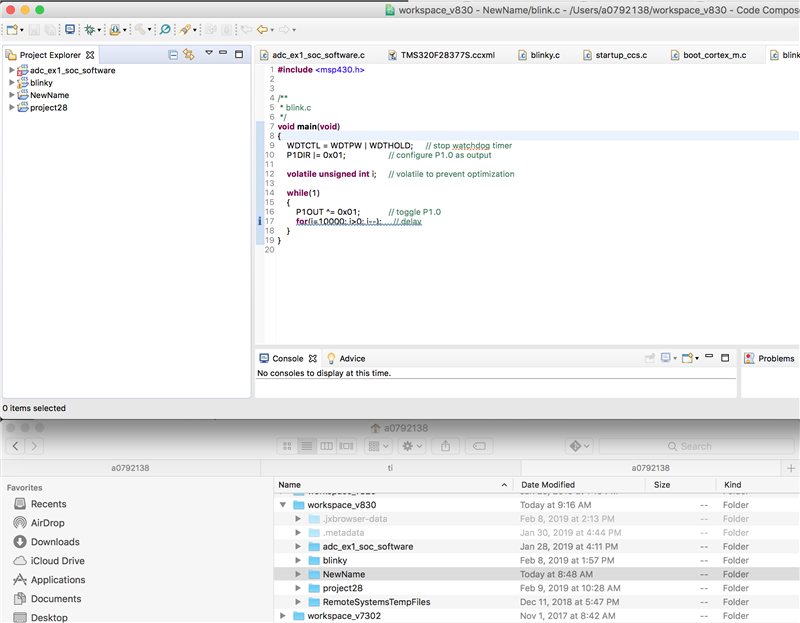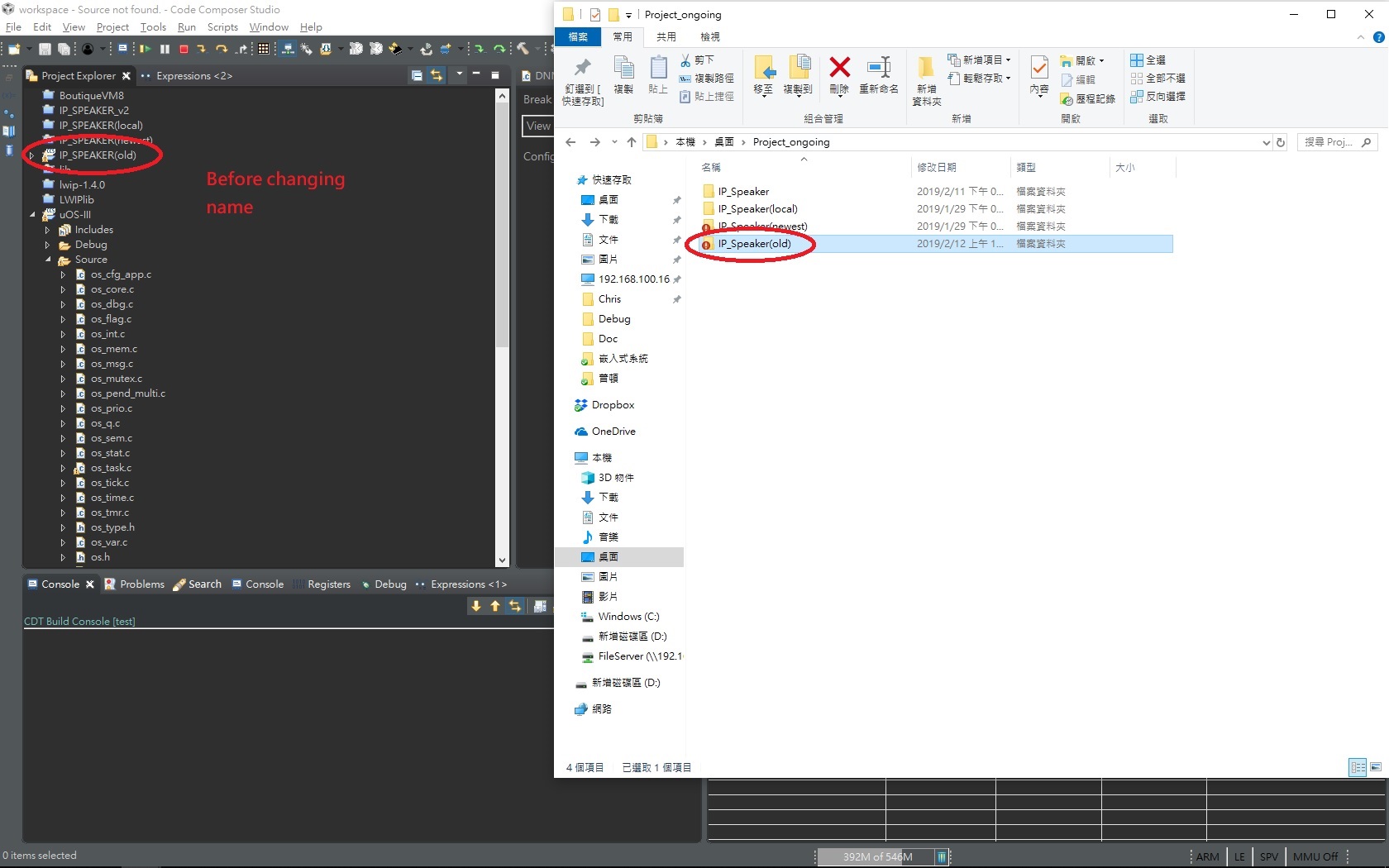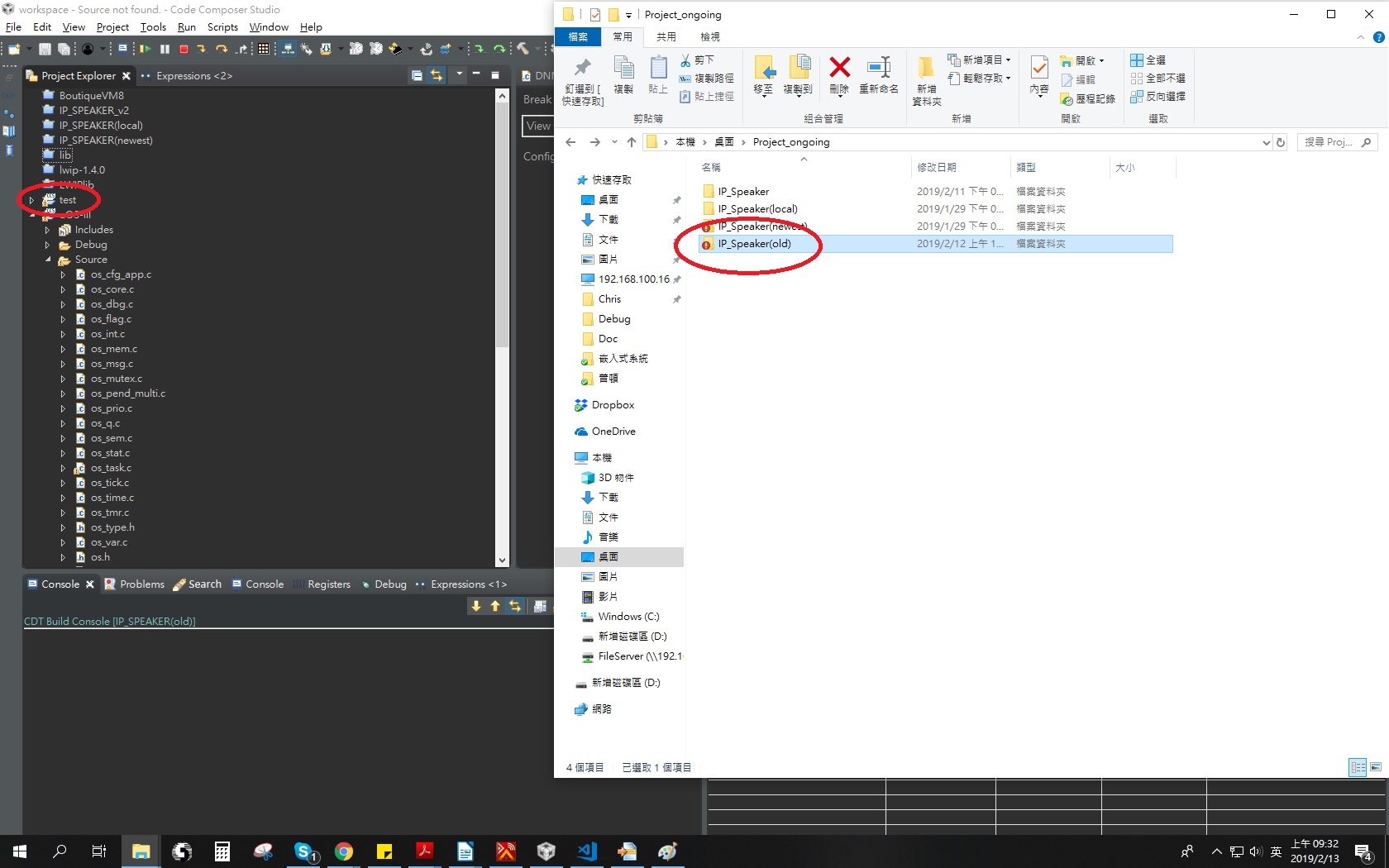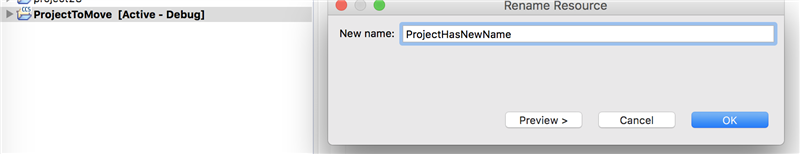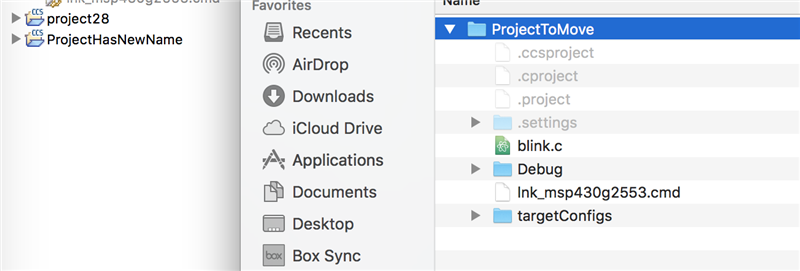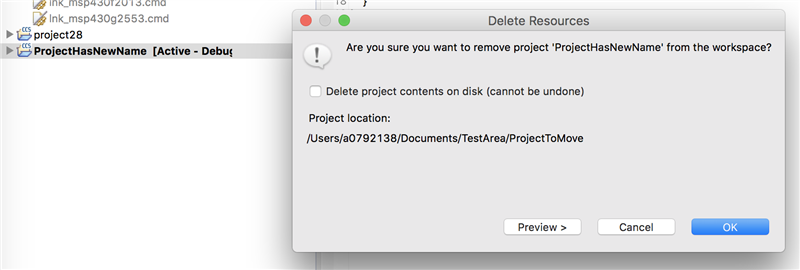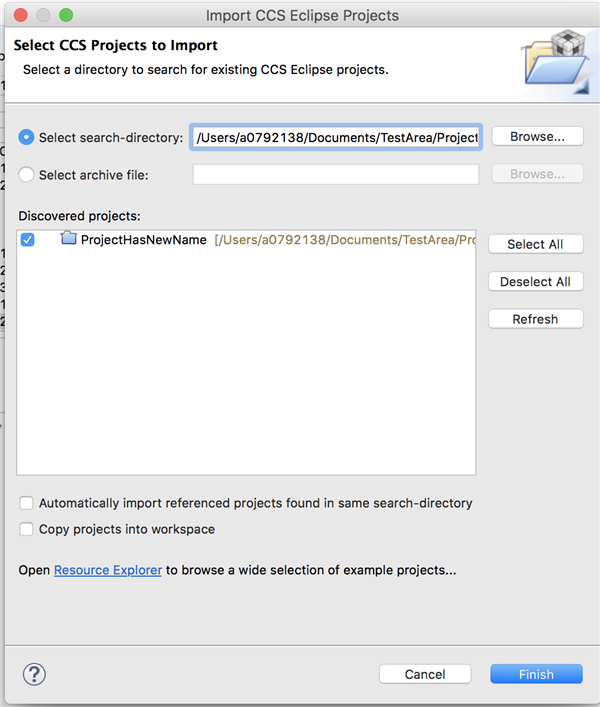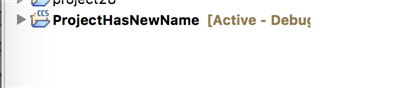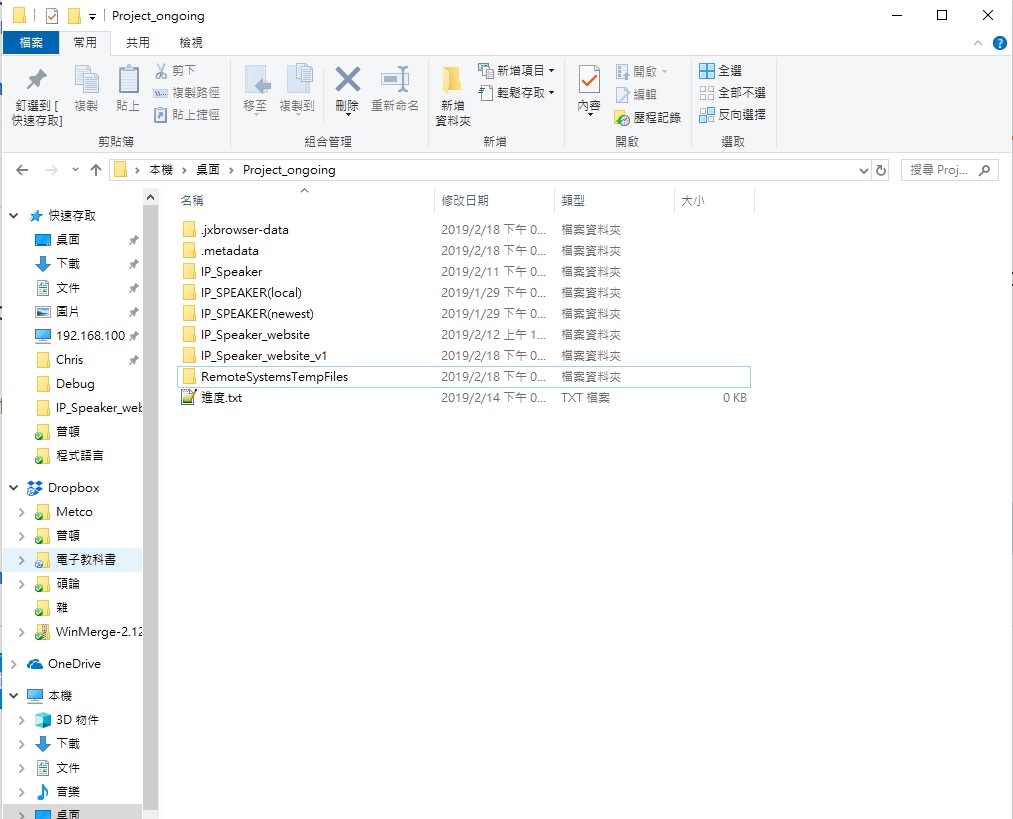Tool/software: Code Composer Studio
The IP_SPEAKER(old) on the left is corresponding to the last folder on the right.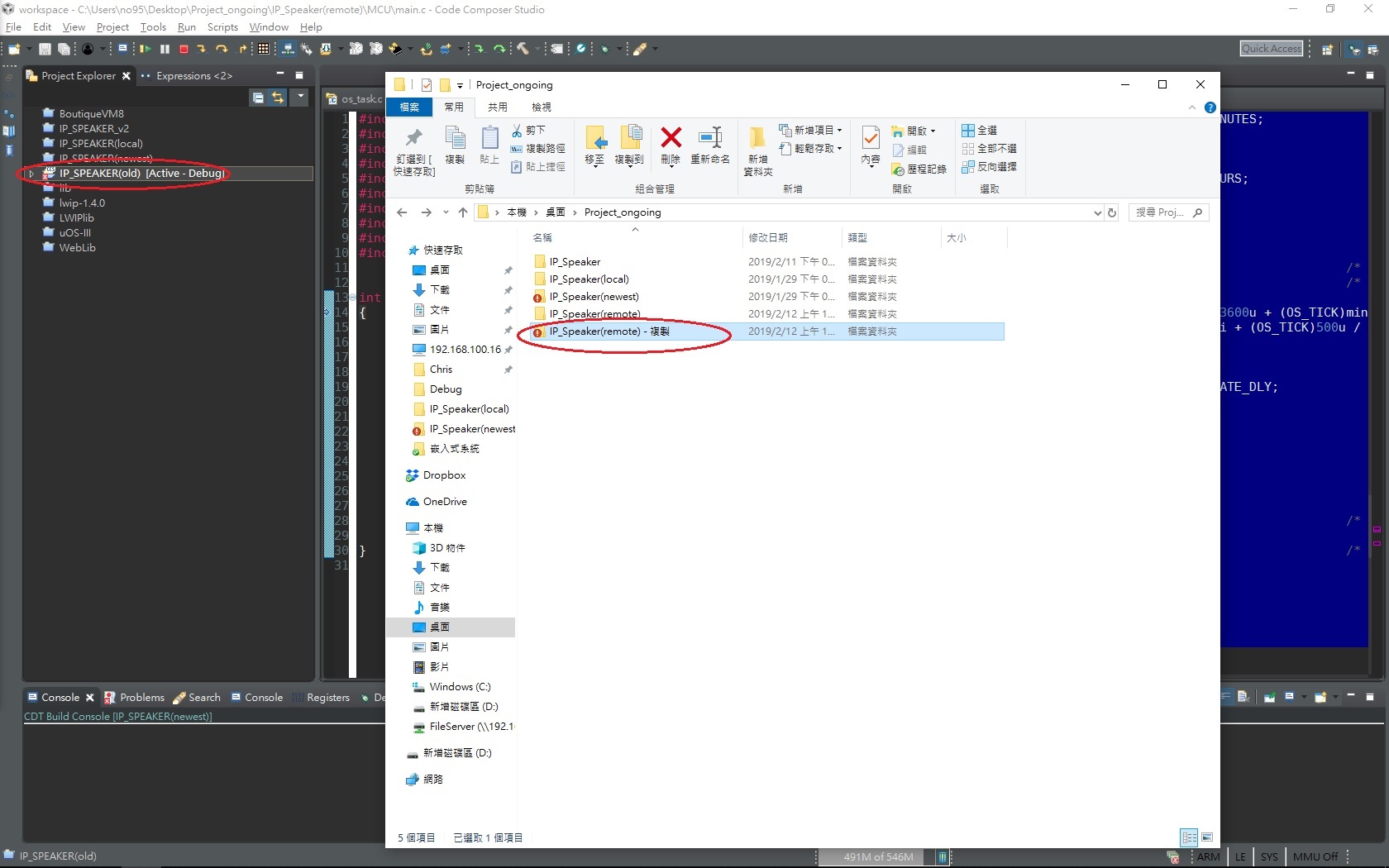
I want to change the folder name on the right to the same name as project name, but I cannot open the project as the result.
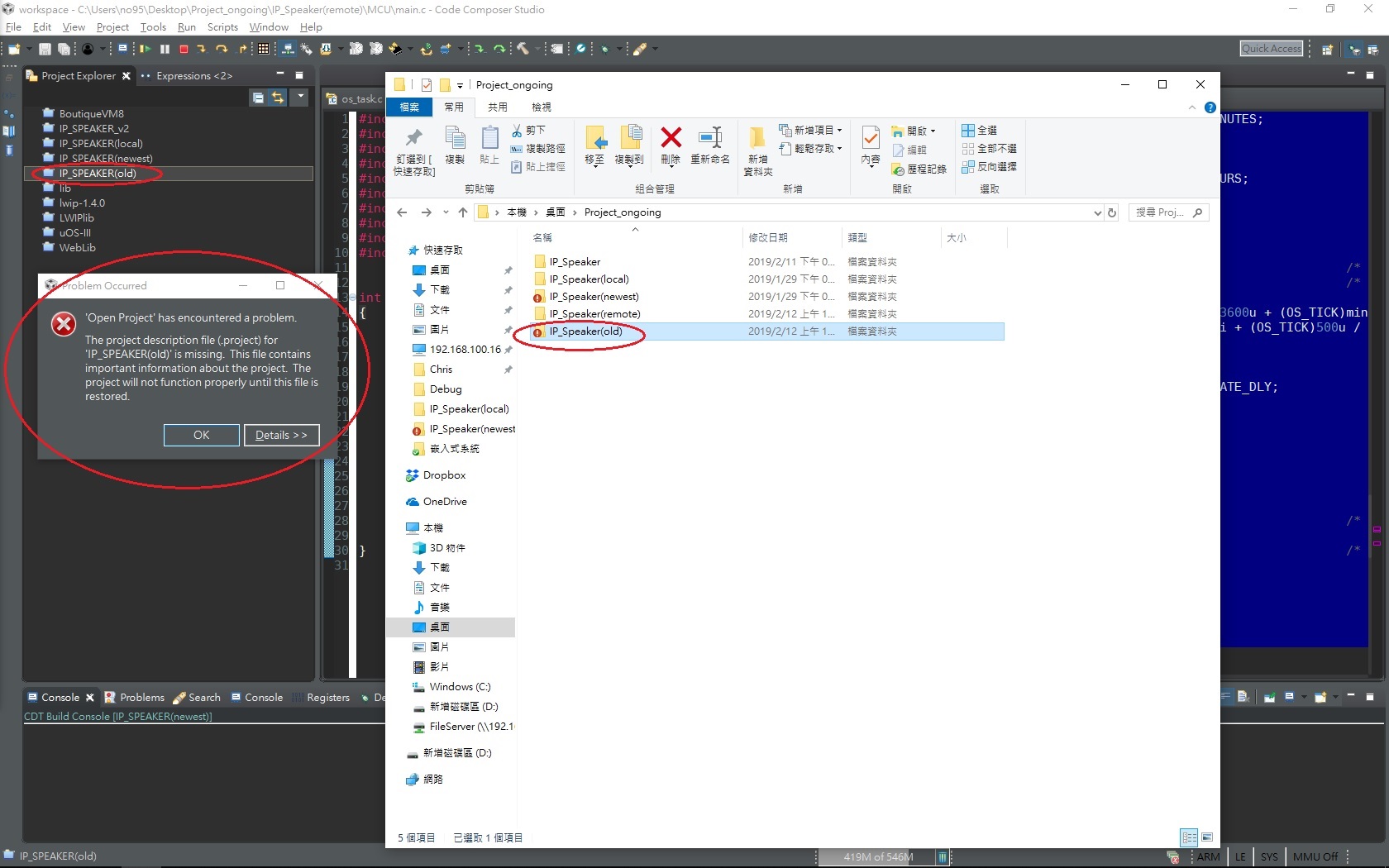 Why I cannot open the project after changing the folder name? Thanks
Why I cannot open the project after changing the folder name? Thanks