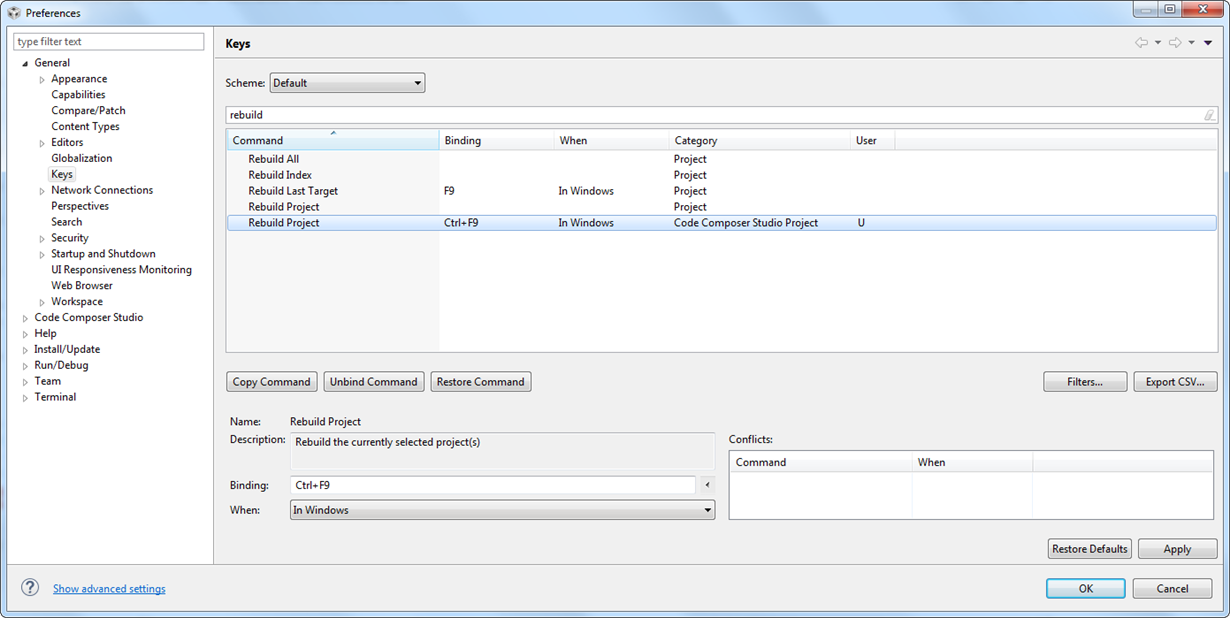Tool/software: Code Composer Studio
Win7 32bit, CCS 6.2, F28023.
I have tried to create some key bindings, and it really seems to be hit or miss (mostly miss) as to whether they work or not.
For example, I'd like to set ctrl-F9 to "rebuild project" (generally I'd like to hit this when I am in an editor, sometimes I'd like to do when I am in project explorer.)
Actually, I'd like to do this no matter where I am no matter what window is open in CCS
I set the association (window->preferences->general->keys) but when I press the key, a small tool-tip like window pops up in the lower right of CCS telling me what the association is, but it doesn't actually do it.
Can someone please help me to understand what is going on and how to fix it?
Thanks, Mark.