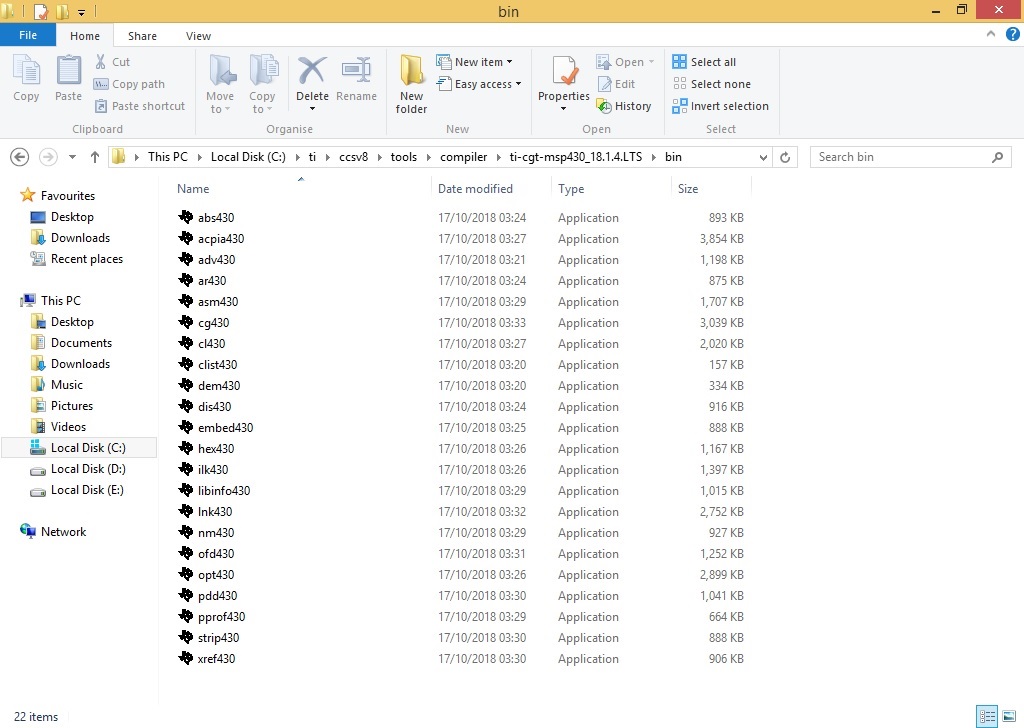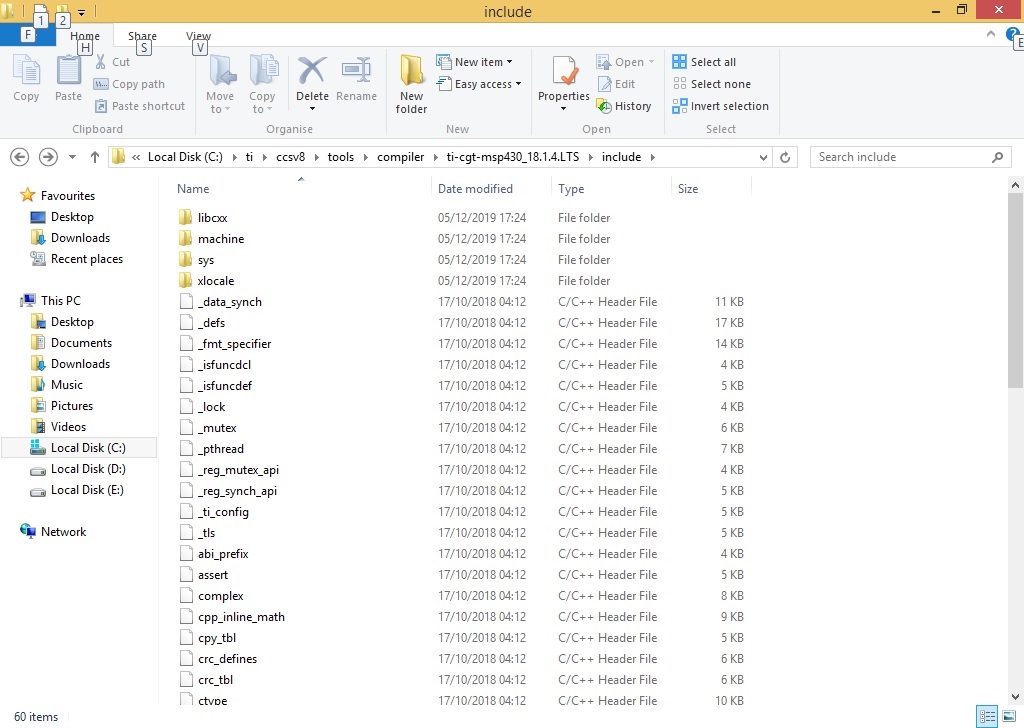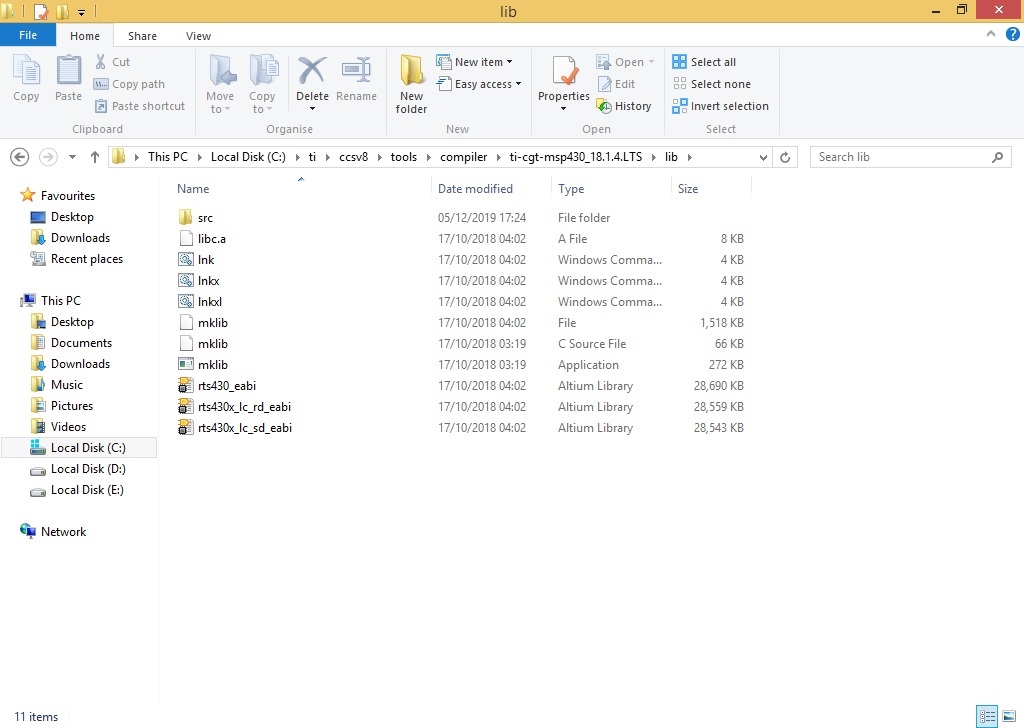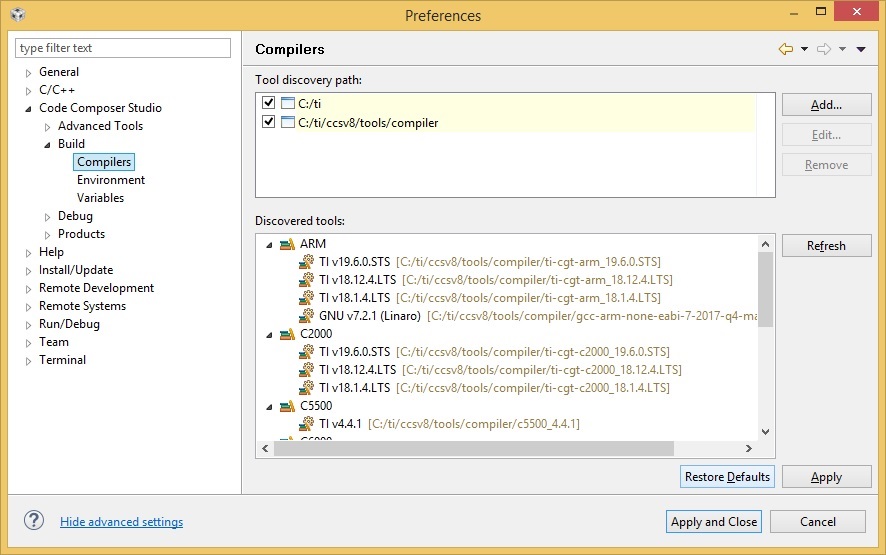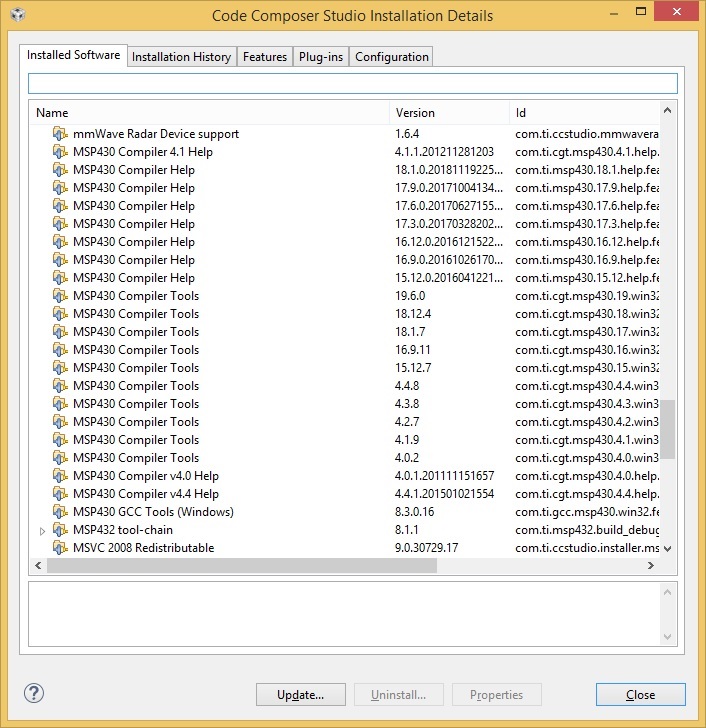Tool/software: Code Composer Studio
Hi,
I have installed CCS v8. For new CCS project error msg "No compilers are currently installed for this device-family" is displayed.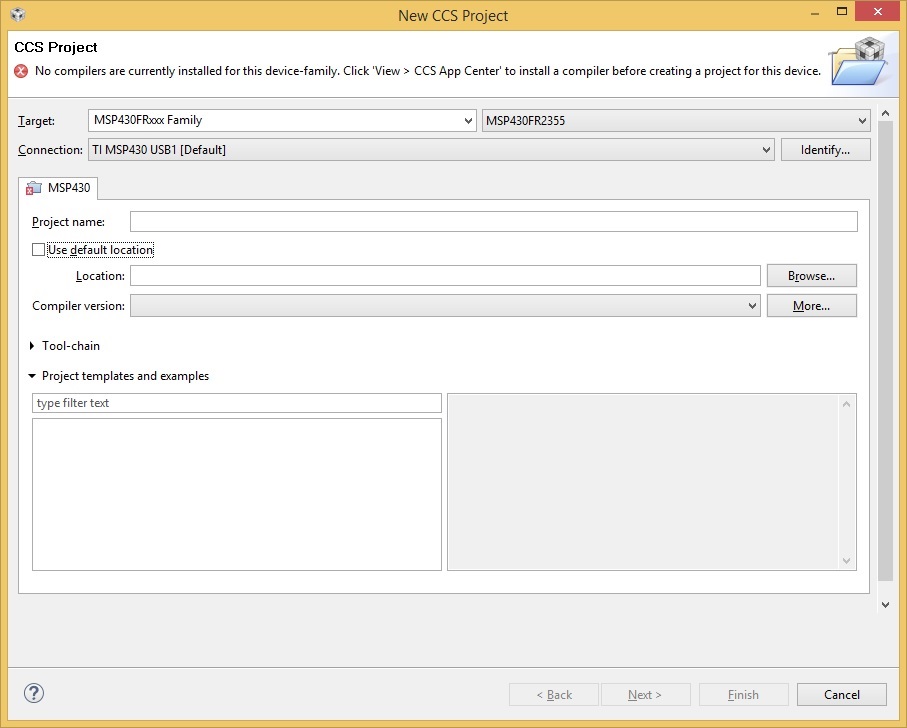
CCS is unable to discover compiler 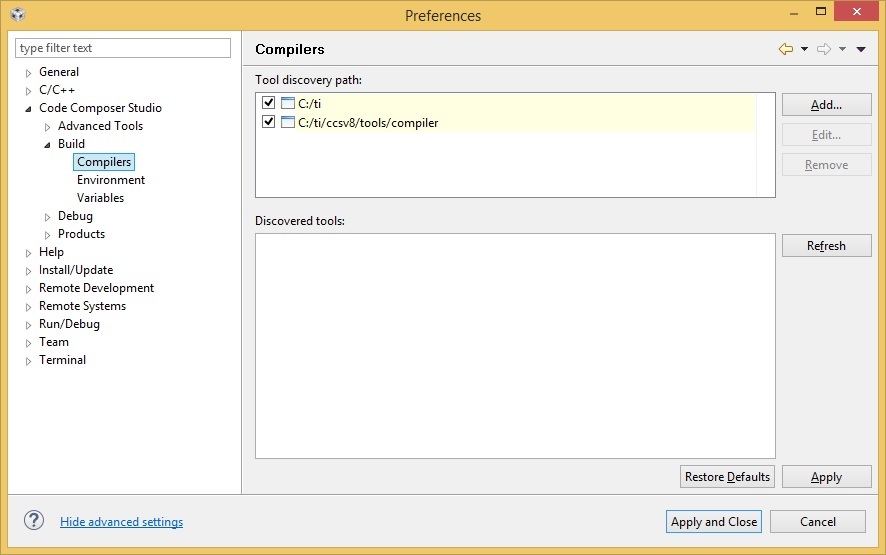
I have installed full version of CCSv8 and compilers are installed but not discoverable.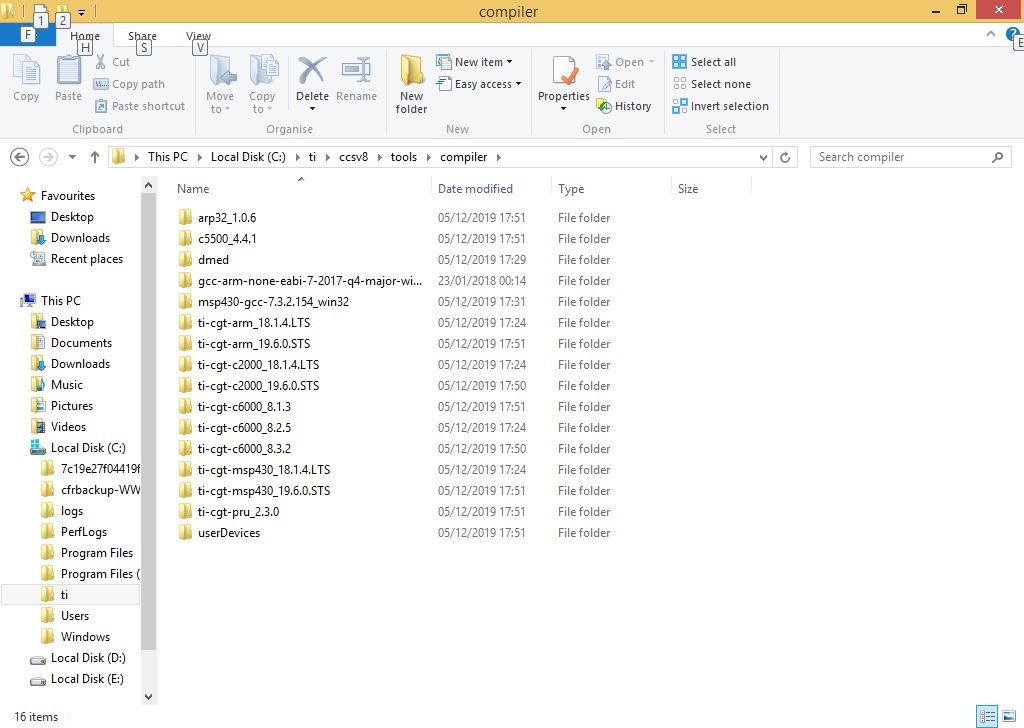
Please help me with this.
Regards,
Sourav Prasad