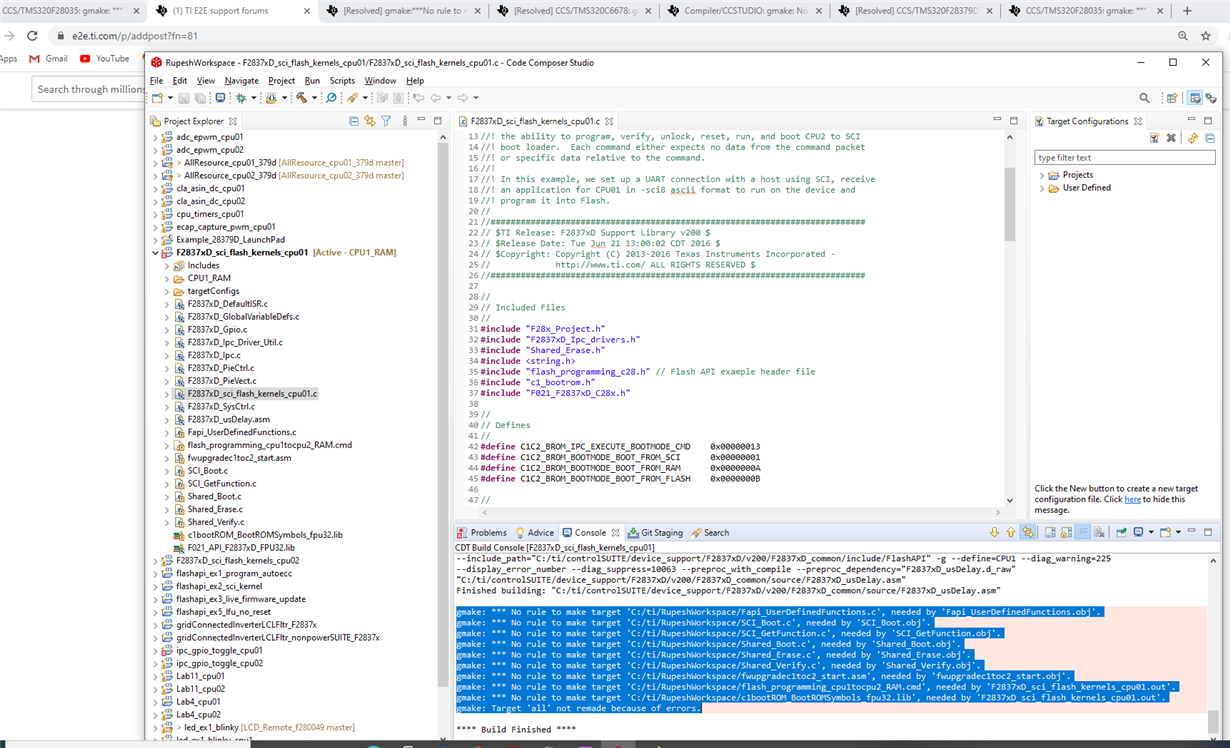Other Parts Discussed in Thread: CONTROLSUITE
Tool/software: Code Composer Studio
Hi All,
I am working on serial flash programming of TMS320F28379D. I tried to import both SCI flash projects located at "C:\ti\controlSUITE\device_support\F2837xD\v210\F2837xD_examples_Dual\F2837xD_sci_flash_kernels" to the workspace and compiled. Found following errors:
gmake: *** No rule to make target 'C:/ti/RupeshWorkspace/Fapi_UserDefinedFunctions.c', needed by 'Fapi_UserDefinedFunctions.obj'.
gmake: *** No rule to make target 'C:/ti/RupeshWorkspace/SCI_Boot.c', needed by 'SCI_Boot.obj'.
gmake: *** No rule to make target 'C:/ti/RupeshWorkspace/SCI_GetFunction.c', needed by 'SCI_GetFunction.obj'.
gmake: *** No rule to make target 'C:/ti/RupeshWorkspace/Shared_Boot.c', needed by 'Shared_Boot.obj'.
gmake: *** No rule to make target 'C:/ti/RupeshWorkspace/Shared_Erase.c', needed by 'Shared_Erase.obj'.
gmake: *** No rule to make target 'C:/ti/RupeshWorkspace/Shared_Verify.c', needed by 'Shared_Verify.obj'.
gmake: *** No rule to make target 'C:/ti/RupeshWorkspace/fwupgradec1toc2_start.asm', needed by 'fwupgradec1toc2_start.obj'.
gmake: *** No rule to make target 'C:/ti/RupeshWorkspace/flash_programming_cpu1tocpu2_RAM.cmd', needed by 'F2837xD_sci_flash_kernels_cpu01.out'.
gmake: *** No rule to make target 'C:/ti/RupeshWorkspace/c1bootROM_BootROMSymbols_fpu32.lib', needed by 'F2837xD_sci_flash_kernels_cpu01.out'.
gmake: Target 'all' not remade because of errors.
I tried to check previous e2e discussions on "gmake: *** No rule" errors. But no solutions found.
Kindly help me fix this problem
Regards,
Rupesh