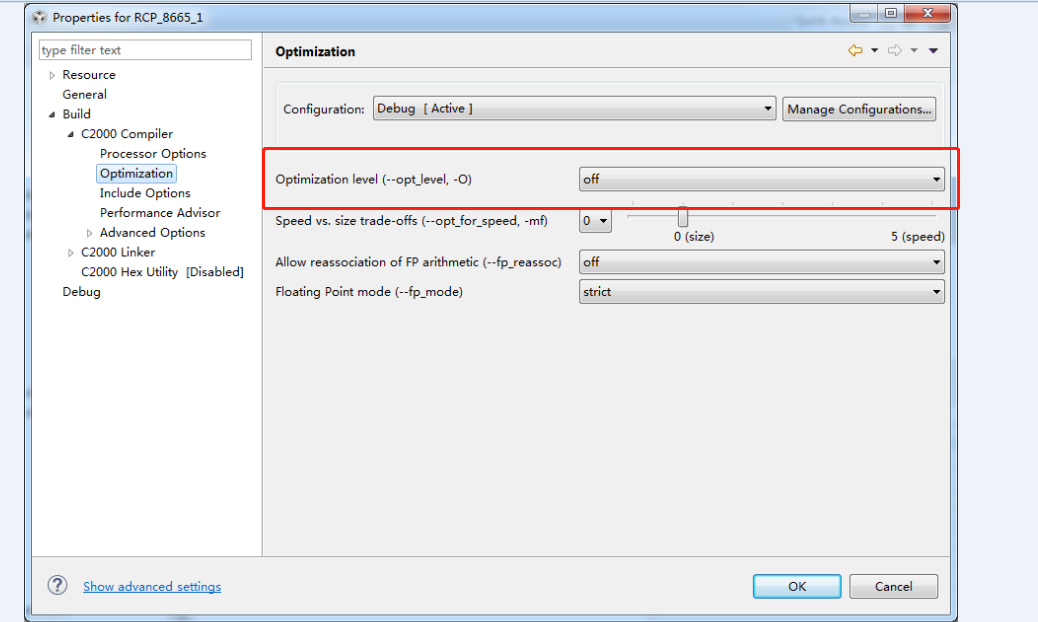Part Number: TMDSCNCD28335
Tool/software: Code Composer Studio
Firstly the C code is automatically generated by Simulink Coder, I'm using CCS6, as I'd like to watch the graph of some variables, I defined an array variable 'test[400]' in the C file, the array variable is defined as global variable as the following screeshots show:
And the project is built with the Full Symbolic Debug option (-g):
Also, the optimization is off.
When I finished the setting and modification of project, I loaded it. While I was tring to add the array 'test[400]' to the expression table, the error 'Identifier Not Found' came up:
Is there anything wrong with the settings? Thanks in advance.