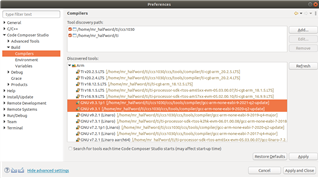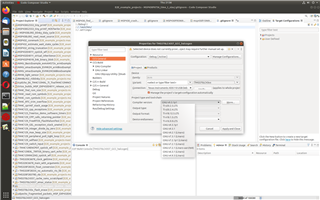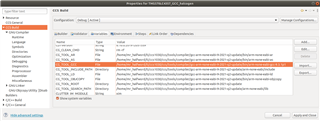Dear TI Support,
I'm using Code Composer studio V10.2 automagically updated from a full V10.1 installation.
When I install a compiler from CCS Help menu (via "Install Code Generation Compiler Tools..." or "Install GCC ARM Compiler Tools"...), they end up in the "CCS_BASE\ccs\tools\compiler" directory. They appear under the "Discovered Tools" in the "Compilers" configuration page of CCS preferences. However, they are not shown under the "Discovered Products" section in the "Products" configuration page of CCS preferences. I can then select them in the "Compiler version" field of the "Project" tab under the "CCS General" page of projects properties.
However, if I try to install an SDK from the Resource Explorer, the package manager of the resource explorer says that the compiler is not installed, and gives the option (or forces, depending on the dependency level) to install it. Then, they end being installed in the "C:\TI" directory, together with the SDKs and the "CCS_BASE" directory. Now, they appear listed as "Discovered Products" in the "Products" configuration page of CCS preferences, and I can add them in the "Products" tab under the "CCS General" page of projects propierties.
Moreover, some environment variables are now visible like (for GCC) "COM_TI_ARM_GNU_INSTALL_DIR" (filled with the correct installation path), "COM_TI_ARM_GNU_INCLUDE_PATH" or "COM_TI_ARM_GNU_LIBRARIES" (theese two void, sadly), only for compilers installed as "Products" and added to a project, and not for compilers installed from "Help->Install..." which anyways are not listed as "Products".
When diffing both installations, they are exact duplicates of each other (save for a small "metadata" file for the version installed from the Resource Explorer, where the version and a small description are stated).
If I use the package manager from the resource explorer I can uninstall any version of the installed compilers from the resource explorer. However I can not uninstall older versions of compilers using the CCS "Help->About Code Composer Studio" menu, as only the latest one is shown, and anyways it doesn't remove the compiler directory from the ccs installation when uninstalling. Moreover, the uninstalled compiler is still listed under the "Compilers" configuration page of CCS preferences and I can select it for projects, but when installing again from "Help-> Install...", they appear as uninstalled. So I have my "compilers" folder full of older compiler versions.
This is annoying as the same happends with XDC-tools, and sometimes, when a new SDK is released, the Resource Explorer complains about the latest version not being available (maybe not being released yet to Resource Explorer), even if it has been manually installed and appears in the "Products" configuration page of CCS-studio.
What is the "correct" (cannonical) way to install new compilers?
How can I uninstall older compilers installed from the "Help->Install..." menu?
How can I tell the Resource Explorer of packages I have installed manually?
What is the supposed use (if any) of having the compiler appear as "product", and export (currently void) environment variables? Should I stick to GC_TOOL*** variables?
Is this just a "transition era" to a new workflow from variables and tools installations?
By the way, is it possible to install newer (than 9.2.1) versions of the Linaro toolchain? Or are they specially packaged and released by TI so they export thoose GC_TOOL_ variables and are correctly discovered by CCS?
Thank you and best regards
-
Ask a related question
What is a related question?A related question is a question created from another question. When the related question is created, it will be automatically linked to the original question.