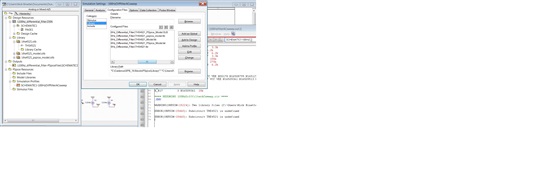Hi,
Problem:
Problem using PSpice model THS4521. PSpice gives error: Subcircuit THS4521 used by X_U10 is undefined
I am using 16.6, sp8.
I downloaded the HTS4521 PSPICE model.
I contacted Cadence support and they told me this:
That error message means the PSpice library model you're using for the THS4521 is dependent upon yet more sub-circuit definitions. You'll need to find those models for the simulation if you intend to use this model library. If the vendor claims this file is a stand-alone model, then they are missing some declarations for the models that are referenced within. You may want to contact the vendor and let them know, or see if there are support model libraries that go along with this on e. As it stands, this particular model needs about 17 other sub-circuit definitions before it will be able to simulate in PSpice.
Can you please help fix this?