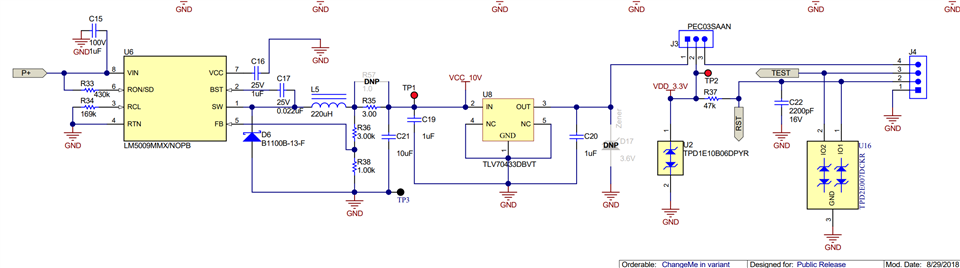Other Parts Discussed in Thread: CSD19531Q5A, LM5109B, MSP-FET
Hi Team,
Our customer has a couple of questions regarding TIDA-010042:
1. Why are R45, R45, R55, R56, D8, D9, D10, D11, D12 and D13 not supposed to be populated?
What are the use of R45, R46, R55, R56, D8, D9, D10, D11, D12 and D13?
I read the technical data but it did not explain why those components are DNP.
2. Do you also have CSD19531Q5A and CSD18540B for TO-220 package Version? According to the schematic, I can get 40A by swapping the MOSFET to TO-220 version.
If you don't have them, may you recommend which MOSFETS I can use in the design that have the same characteristics as the CSD18540B and CSD19531Q5A.
3. Do you have a video related to TIDA-010042 programming? I have built 3 of them and I want to test for 12VDC, 24VDC and 48VDC for my project. However, I'm experiencing difficulty on how to get the system up and running while connected to the battery and Solar panels (that delivers 30VDC). I'd appreciate if there is a video showing how to connect the solar, battery and load to get the feeling on how it works before programming the MCU. We would appreciate if you could help us on where and why to connect the pins on the jumper connectors. They are very confusing.
Thanks in advance!
Kind Regards,
Jejomar