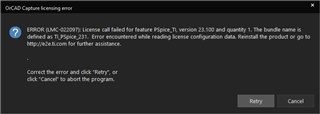After doing a recent update, my install would not open Capture and I would get the OrCAD Capture licensing error message. I read some similar threads that suggested a reinstall would solve the issue but to no avail. The current license error message I get is attached.