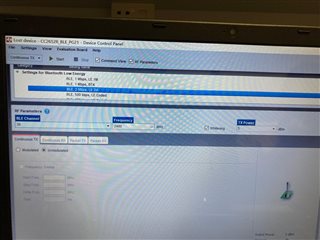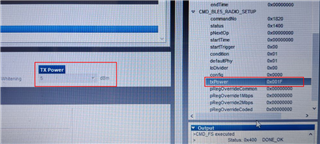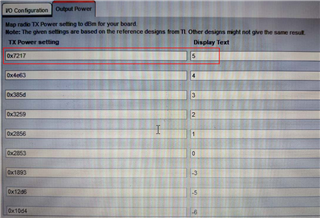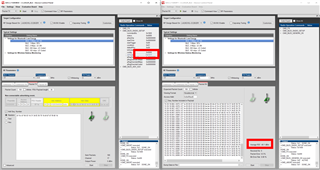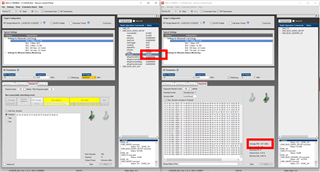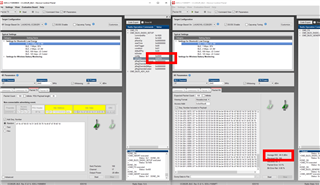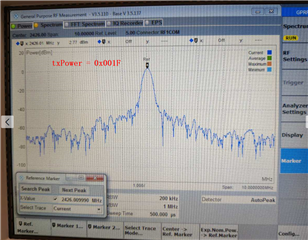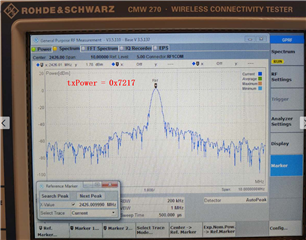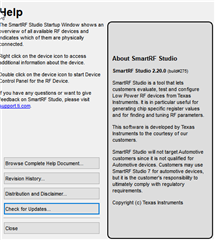Other Parts Discussed in Thread: CC2652RB
Dear Ti:
We tested the tx power about the BLE advertisement, but the results is far below than the setting(Setting is 5dbm but measure result is 2.5dbm).
(And we already tested other platform, the result is same with setting, so the tools and method seems no problem)
The measure way is same as document Measuring CC13xx and CC26xx current consumption (Rev. D) and platform as below:
Board: CC2652 Development Kit
example: D:\ti\simplelink_cc13x2_26x2_sdk_4_30_00_54\examples\rtos\CC2652RB_LAUNCHXL\ble5stack\simple_peripheral_oad_onchip\tirtos\ccs
Setting as below:
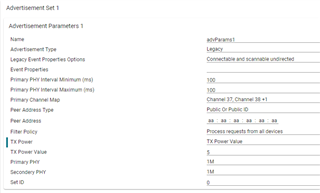
So we want to check some things as below about this question:
1. Why the real tx power is lower than setting? How to improve it?
2. Is there any other setting need for change the tx power?
So many thanks to you and have a good day!