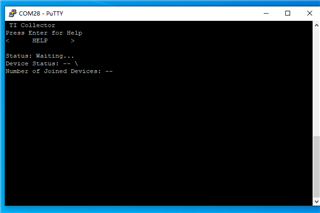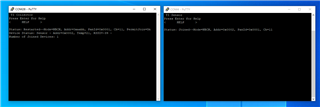Other Parts Discussed in Thread: UNIFLASH
HI
I have a LAUNCHXL-CC1352P-4, I want to run TI 15.4-Stack collector_2.4g,But press BTN2, RLED does not flash.
I'm sure the code is running because the LAUNCHXL-CC1352P-4 power-up RLED is blinking.and Serial port has information printed out.


SDK:simplelink_cc13xx_cc26xx_sdk_6_41_00_17
CCS: Version: 12.2.0.00009
I would be very grateful to receive your reply.
Regards,
tdy