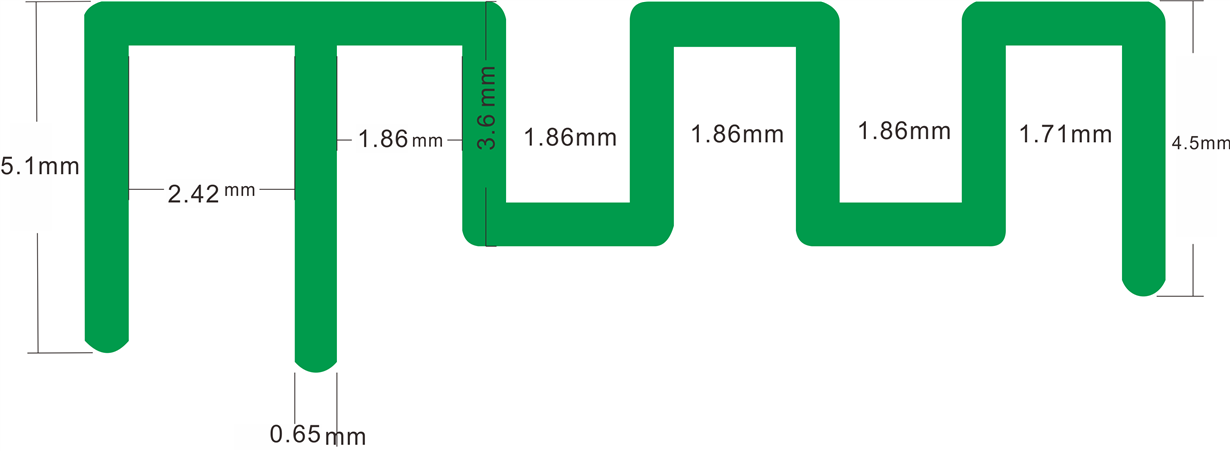Hello everybody
I am an electrical engineer of KOJ electronic CO. LTD. in China. Recently we developed a 2.4GHz Bluetooth control system by CC2540+RXF2401 chips. The attachments are the relative illustrative electric diagram and the PCB design diagram. And in the electric diagram, the electric line of the inductance L90 and the capacity C’ is disconnected when we let the RXF2401 chip to work. After many tests, we found our control system cannot work normally and our cell phone cannot found the corresponding Bluetooth signal system regularly even though: 1. Using RXF2401 or not; 2. Using the external 2.4GHz antenna or not.
Would you please do us a favor to check our relative diagrams and give us some professional suggestions and advances to solute the questions in our system? I am looking forward to your answer. Thank you very much! Best wishes!
Sincerely yours,
Ken
-
Ask a related question
What is a related question?A related question is a question created from another question. When the related question is created, it will be automatically linked to the original question.