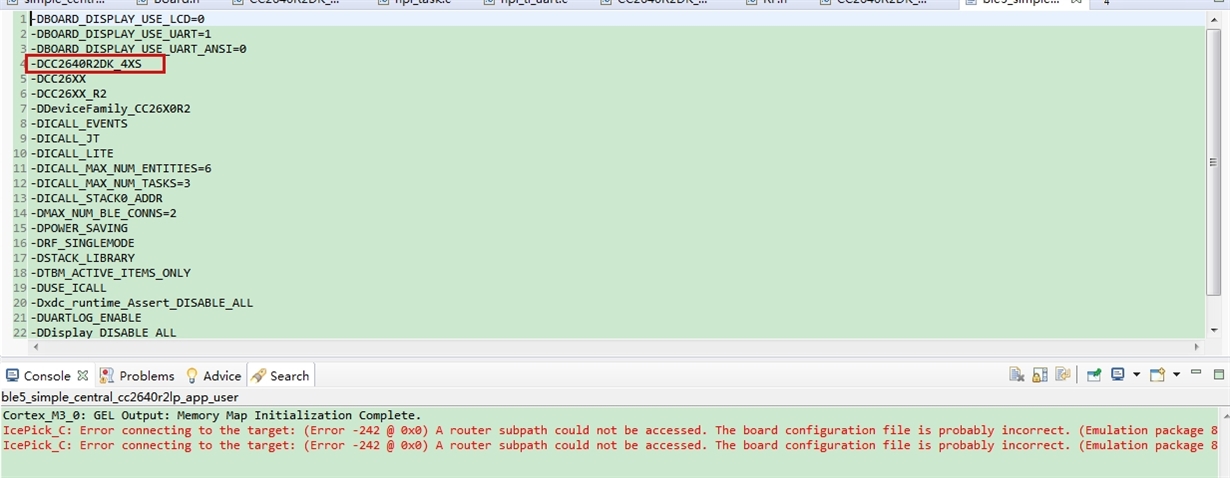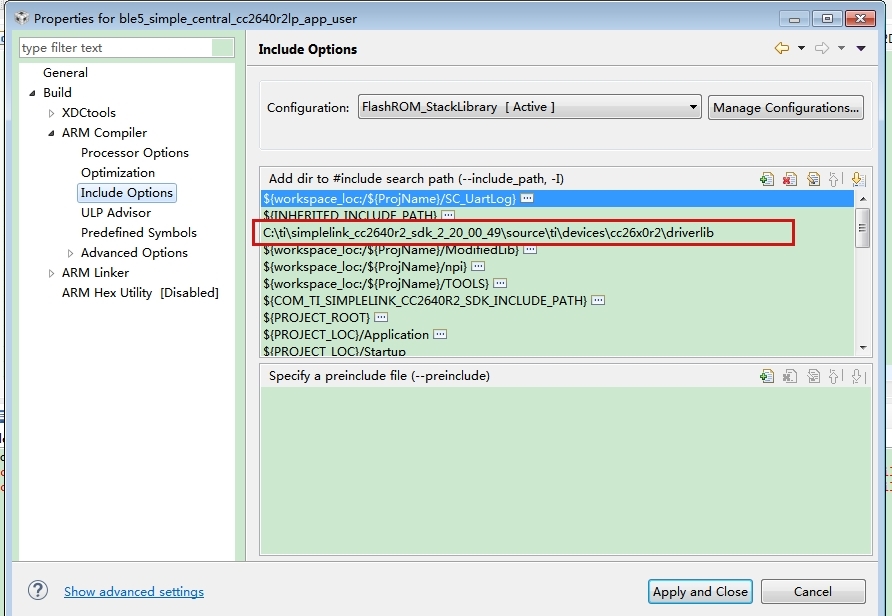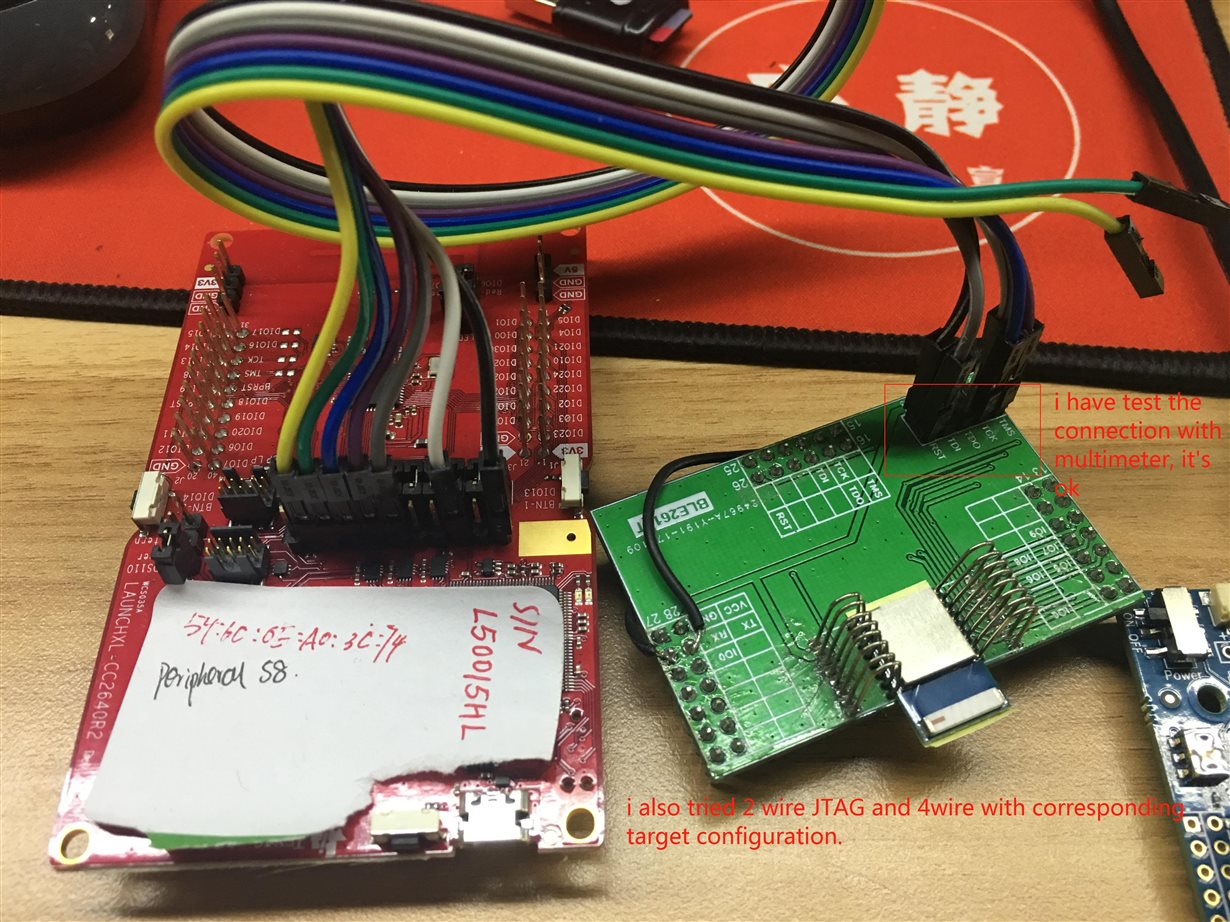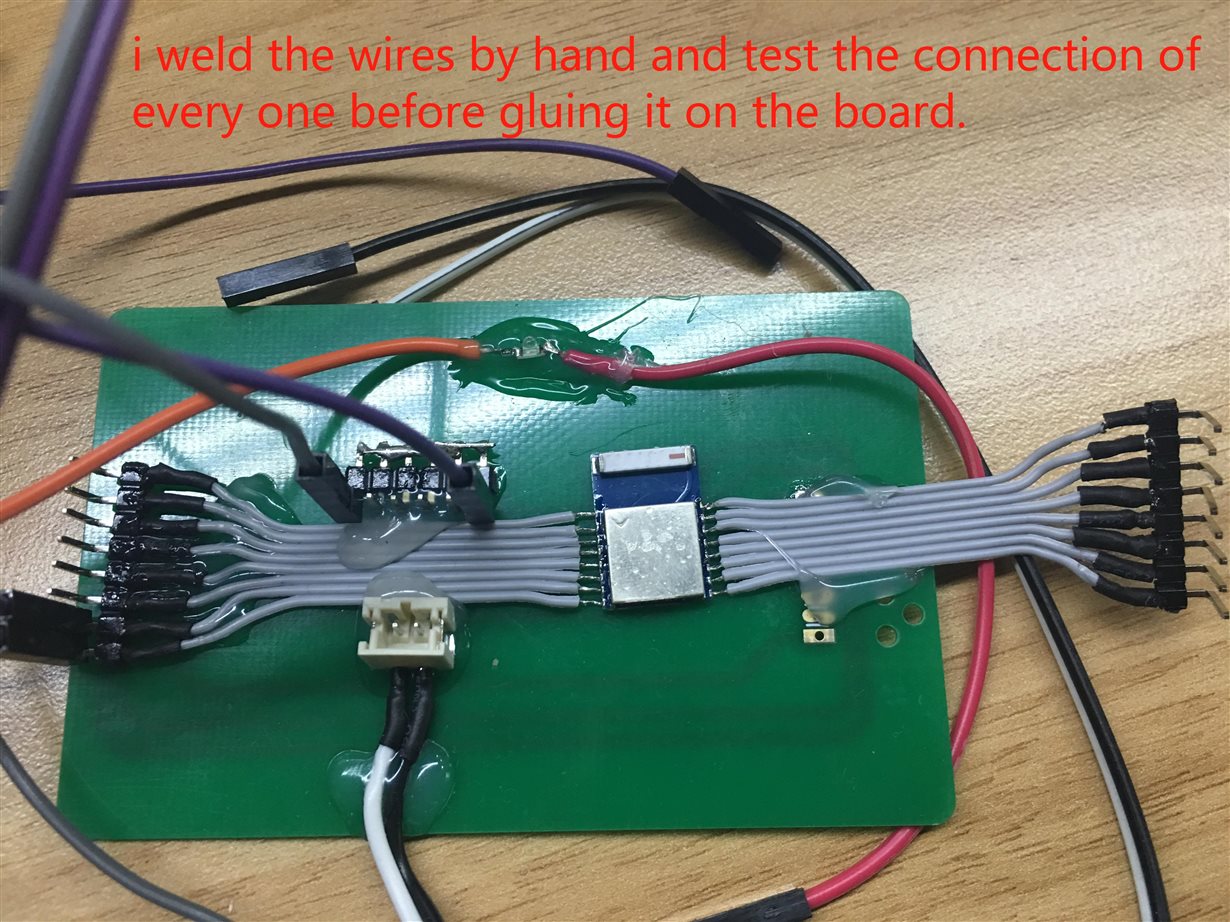Other Parts Discussed in Thread: UNIFLASH
Dear community:
I'm using CC2640R2F for my design, recently, i move my project from CC2640R2F-RGZ (with SDK 2.2) to CC2640R2F-RSM (with SDK 2.2). After I made corresponding modification, the compiler reports error as:
IcePick_C: Error connecting to the target: (Error -242 @ 0x0) A router subpath could not be accessed. The board configuration file is probably incorrect. (Emulation package 8.0.903.2)
1. Modification: i modified the library file when using 2.2 SDK with CC2640R2F-RSM, reason:
I did as Christin Lee suggusted.
2.I modified the macro define of device and added corresponding file path to the project:
3.I also tried to complete the project on the latest SDK version AKA SDK 2.4, but it reported the same error.