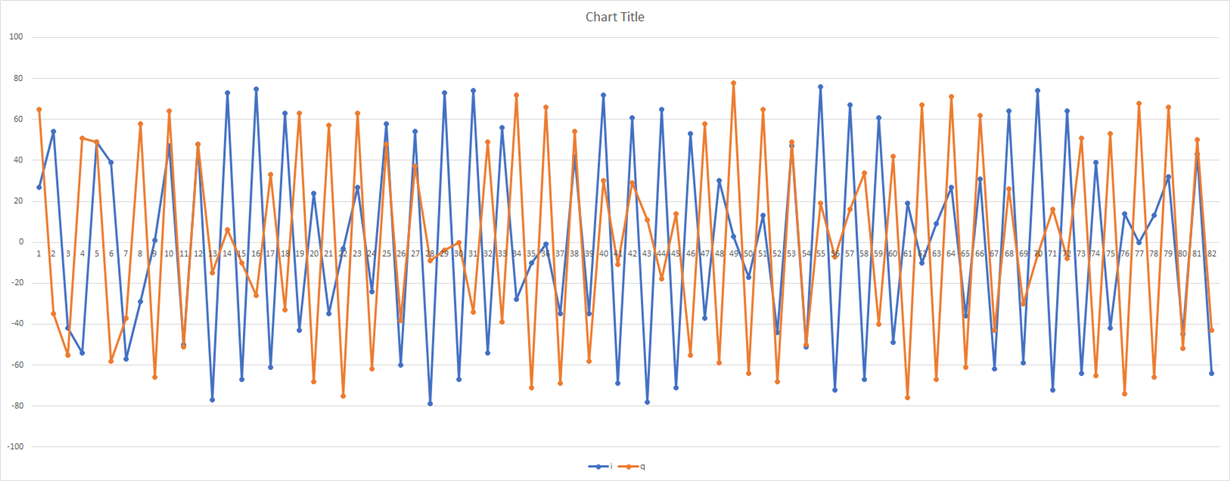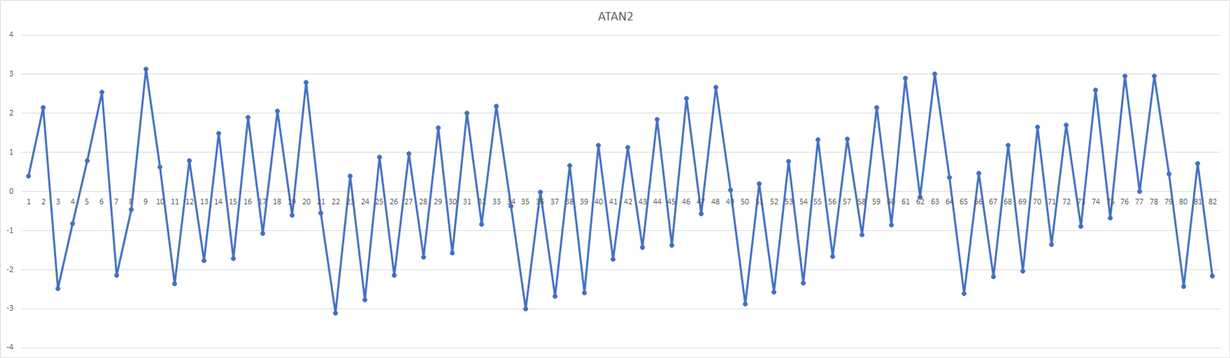Part Number: BOOSTXL-AOA
Hello,
I am trying to understand the logfile being emitted from the SimpleLink RTLS AoA development kit. I have the BOOSTXL-AOA attached to a CC26x2 development board as the receiver and another CC26x2 acting as a transmitter. The board with the BOOST antenna is generating the log file, and I have done the necessary capacitor mod on the CC26x2 to interface to the BOOSTXL antenna board.
Using the unmodimied ( except the COM port) python script rtls_aoa_iq_with_rtls_util_export_into_csv.py, it generates a CSV that is 1149 lines long, 1148 of those lines have data.
I am assuming that a full CTE measurement block is considered 1 packet -- designated as 'pkt' in the CSV file. If that is the case, I get 82 rows of data. each row has 1 I/Q measurement paring. If I take this data and plot it in Excel, it does not look like the examples on the TI website. Can you please explain what is happening?
My configuration from the python file:
connect_interval_mSec = 500 # 100
aoa_params = {
"aoa_run_mode": "AOA_MODE_RAW", ## AOA_MODE_ANGLE, AOA_MODE_PAIR_ANGLES, AOA_MODE_RAW
"aoa_cc2640r2": {
"aoa_cte_scan_ovs": 4,
"aoa_cte_offset": 4,
"aoa_cte_length": 20,
"aoa_sampling_control": int('0x00', 16),
## bit 0 - 0x00 - default filtering, 0x01 - RAW_RF no filtering - not supported,
## bit 4,5 - 0x00 - default both antennas, 0x10 - ONLY_ANT_1, 0x20 - ONLY_ANT_2
},
"aoa_cc26x2": {
"aoa_slot_durations": 1,
"aoa_sample_rate": 1,
"aoa_sample_size": 1,
"aoa_sampling_control": int('0x10', 16),
## bit 0 - 0x00 - default filtering, 0x01 - RAW_RF no filtering,
## bit 4,5 - default: 0x10 - ONLY_ANT_1, optional: 0x20 - ONLY_ANT_2
"aoa_sampling_enable": 1,
"aoa_pattern_len": 3,
"aoa_ant_pattern": [0, 1, 2]
}
}
Plotting the IQ data in excel shows this:
and the Rows of data:
| identifier | pkt | sample_idx | rssi | ant_array | channel | i | q |
| 80:6F:B0:EE:AE:D6 | 0 | 0 | -79 | 1 | 9 | -37 | -53 |
| 80:6F:B0:EE:AE:D6 | 0 | 1 | -79 | 1 | 9 | -50 | 23 |
| 80:6F:B0:EE:AE:D6 | 0 | 2 | -79 | 1 | 9 | 29 | 52 |
| 80:6F:B0:EE:AE:D6 | 0 | 3 | -79 | 1 | 9 | 51 | -28 |
| 80:6F:B0:EE:AE:D6 | 0 | 4 | -79 | 1 | 9 | -36 | -45 |
| 80:6F:B0:EE:AE:D6 | 0 | 5 | -79 | 1 | 9 | -46 | 33 |
| 80:6F:B0:EE:AE:D6 | 0 | 6 | -79 | 1 | 9 | 38 | 47 |
| 80:6F:B0:EE:AE:D6 | 0 | 7 | -79 | 1 | 9 | 40 | -42 |
| 80:6F:B0:EE:AE:D6 | 0 | 8 | -79 | 1 | 9 | -35 | 47 |
| 80:6F:B0:EE:AE:D6 | 0 | 9 | -79 | 1 | 9 | 7 | -79 |
| 80:6F:B0:EE:AE:D6 | 0 | 10 | -79 | 1 | 9 | -7 | 76 |
| 80:6F:B0:EE:AE:D6 | 0 | 11 | -79 | 1 | 9 | 35 | -58 |
| 80:6F:B0:EE:AE:D6 | 0 | 12 | -79 | 1 | 9 | -16 | 77 |
| 80:6F:B0:EE:AE:D6 | 0 | 13 | -79 | 1 | 9 | 2 | -74 |
| 80:6F:B0:EE:AE:D6 | 0 | 14 | -79 | 1 | 9 | -33 | 60 |
| 80:6F:B0:EE:AE:D6 | 0 | 15 | -79 | 1 | 9 | -8 | -79 |
| 80:6F:B0:EE:AE:D6 | 0 | 16 | -79 | 1 | 9 | 21 | 71 |
| 80:6F:B0:EE:AE:D6 | 0 | 17 | -79 | 1 | 9 | 16 | -62 |
| 80:6F:B0:EE:AE:D6 | 0 | 18 | -79 | 1 | 9 | 7 | 77 |
| 80:6F:B0:EE:AE:D6 | 0 | 19 | -79 | 1 | 9 | -12 | -81 |
| 80:6F:B0:EE:AE:D6 | 0 | 20 | -79 | 1 | 9 | -22 | 62 |
| 80:6F:B0:EE:AE:D6 | 0 | 21 | -79 | 1 | 9 | -20 | -82 |
| 80:6F:B0:EE:AE:D6 | 0 | 22 | -79 | 1 | 9 | 32 | 64 |
| 80:6F:B0:EE:AE:D6 | 0 | 23 | -79 | 1 | 9 | 2 | -62 |
| 80:6F:B0:EE:AE:D6 | 0 | 24 | -79 | 1 | 9 | 31 | 70 |
| 80:6F:B0:EE:AE:D6 | 0 | 25 | -79 | 1 | 9 | -21 | -70 |
| 80:6F:B0:EE:AE:D6 | 0 | 26 | -79 | 1 | 9 | -11 | 63 |
| 80:6F:B0:EE:AE:D6 | 0 | 27 | -79 | 1 | 9 | -37 | -66 |
| 80:6F:B0:EE:AE:D6 | 0 | 28 | -79 | 1 | 9 | 45 | 64 |
| 80:6F:B0:EE:AE:D6 | 0 | 29 | -79 | 1 | 9 | -7 | -58 |
| 80:6F:B0:EE:AE:D6 | 0 | 30 | -79 | 1 | 9 | 49 | 61 |
| 80:6F:B0:EE:AE:D6 | 0 | 31 | -79 | 1 | 9 | -48 | -56 |
| 80:6F:B0:EE:AE:D6 | 0 | 32 | -79 | 1 | 9 | 10 | 62 |
| 80:6F:B0:EE:AE:D6 | 0 | 33 | -79 | 1 | 9 | -53 | -62 |
| 80:6F:B0:EE:AE:D6 | 0 | 34 | -79 | 1 | 9 | 53 | 50 |
| 80:6F:B0:EE:AE:D6 | 0 | 35 | -79 | 1 | 9 | -22 | -63 |
| 80:6F:B0:EE:AE:D6 | 0 | 36 | -79 | 1 | 9 | 62 | 47 |
| 80:6F:B0:EE:AE:D6 | 0 | 37 | -79 | 1 | 9 | -63 | -36 |
| 80:6F:B0:EE:AE:D6 | 0 | 38 | -79 | 1 | 9 | 26 | 58 |
| 80:6F:B0:EE:AE:D6 | 0 | 39 | -79 | 1 | 9 | -60 | -52 |
| 80:6F:B0:EE:AE:D6 | 0 | 40 | -79 | 1 | 9 | 63 | 44 |
| 80:6F:B0:EE:AE:D6 | 0 | 41 | -79 | 1 | 9 | -35 | -53 |
| 80:6F:B0:EE:AE:D6 | 0 | 42 | -79 | 1 | 9 | 71 | 36 |
| 80:6F:B0:EE:AE:D6 | 0 | 43 | -79 | 1 | 9 | -71 | -18 |
| 80:6F:B0:EE:AE:D6 | 0 | 44 | -79 | 1 | 9 | 51 | 38 |
| 80:6F:B0:EE:AE:D6 | 0 | 45 | -79 | 1 | 9 | -75 | -28 |
| 80:6F:B0:EE:AE:D6 | 0 | 46 | -79 | 1 | 9 | 68 | 20 |
| 80:6F:B0:EE:AE:D6 | 0 | 47 | -79 | 1 | 9 | -49 | -44 |
| 80:6F:B0:EE:AE:D6 | 0 | 48 | -79 | 1 | 9 | 75 | 25 |
| 80:6F:B0:EE:AE:D6 | 0 | 49 | -79 | 1 | 9 | -76 | -13 |
| 80:6F:B0:EE:AE:D6 | 0 | 50 | -79 | 1 | 9 | 53 | 31 |
| 80:6F:B0:EE:AE:D6 | 0 | 51 | -79 | 1 | 9 | -78 | 6 |
| 80:6F:B0:EE:AE:D6 | 0 | 52 | -79 | 1 | 9 | 74 | -2 |
| 80:6F:B0:EE:AE:D6 | 0 | 53 | -79 | 1 | 9 | -54 | -35 |
| 80:6F:B0:EE:AE:D6 | 0 | 54 | -79 | 1 | 9 | 77 | 3 |
| 80:6F:B0:EE:AE:D6 | 0 | 55 | -79 | 1 | 9 | -73 | 5 |
| 80:6F:B0:EE:AE:D6 | 0 | 56 | -79 | 1 | 9 | 58 | 30 |
| 80:6F:B0:EE:AE:D6 | 0 | 57 | -79 | 1 | 9 | -76 | 15 |
| 80:6F:B0:EE:AE:D6 | 0 | 58 | -79 | 1 | 9 | 69 | -22 |
| 80:6F:B0:EE:AE:D6 | 0 | 59 | -79 | 1 | 9 | -64 | -9 |
| 80:6F:B0:EE:AE:D6 | 0 | 60 | -79 | 1 | 9 | 77 | -10 |
| 80:6F:B0:EE:AE:D6 | 0 | 61 | -79 | 1 | 9 | -74 | 15 |
| 80:6F:B0:EE:AE:D6 | 0 | 62 | -79 | 1 | 9 | 60 | 5 |
| 80:6F:B0:EE:AE:D6 | 0 | 63 | -79 | 1 | 9 | -74 | 31 |
| 80:6F:B0:EE:AE:D6 | 0 | 64 | -79 | 1 | 9 | 61 | -40 |
| 80:6F:B0:EE:AE:D6 | 0 | 65 | -79 | 1 | 9 | -65 | 8 |
| 80:6F:B0:EE:AE:D6 | 0 | 66 | -79 | 1 | 9 | 65 | -40 |
| 80:6F:B0:EE:AE:D6 | 0 | 67 | -79 | 1 | 9 | -66 | 37 |
| 80:6F:B0:EE:AE:D6 | 0 | 68 | -79 | 1 | 9 | 63 | -5 |
| 80:6F:B0:EE:AE:D6 | 0 | 69 | -79 | 1 | 9 | -70 | 36 |
| 80:6F:B0:EE:AE:D6 | 0 | 70 | -79 | 1 | 9 | 56 | -47 |
| 80:6F:B0:EE:AE:D6 | 0 | 71 | -79 | 1 | 9 | -57 | 26 |
| 80:6F:B0:EE:AE:D6 | 0 | 72 | -79 | 1 | 9 | 51 | -63 |
| 80:6F:B0:EE:AE:D6 | 0 | 73 | -79 | 1 | 9 | -50 | 52 |
| 80:6F:B0:EE:AE:D6 | 0 | 74 | -79 | 1 | 9 | 60 | -19 |
| 80:6F:B0:EE:AE:D6 | 0 | 75 | -79 | 1 | 9 | -56 | 56 |
| 80:6F:B0:EE:AE:D6 | 0 | 76 | -79 | 1 | 9 | 47 | -58 |
| 80:6F:B0:EE:AE:D6 | 0 | 77 | -79 | 1 | 9 | -56 | 34 |
| 80:6F:B0:EE:AE:D6 | 0 | 78 | -79 | 1 | 9 | 38 | -68 |
| 80:6F:B0:EE:AE:D6 | 0 | 79 | -79 | 1 | 9 | -27 | 70 |
| 80:6F:B0:EE:AE:D6 | 0 | 80 | -79 | 1 | 9 | 54 | -38 |
| 80:6F:B0:EE:AE:D6 | 0 | 81 | -79 | 1 | 9 | -39 | 69 |
I have been following the directions for the development kit and haven't made any modifications for it.
If I put a logic analyzer on the antenna switching pins and run the above python script, I see I get 15 groups of pulses separated by ~200mS. Within one group, I see 74 pulses showing the active time of one antenna. Each active time is 2uS.
I am having a hard time corelating which of this data is antenna measurement, which of it is switching time, which of it is guard period and which is reference period.
Can you please call out what might be happening in this log file, per row?
Thanks!
-Ben