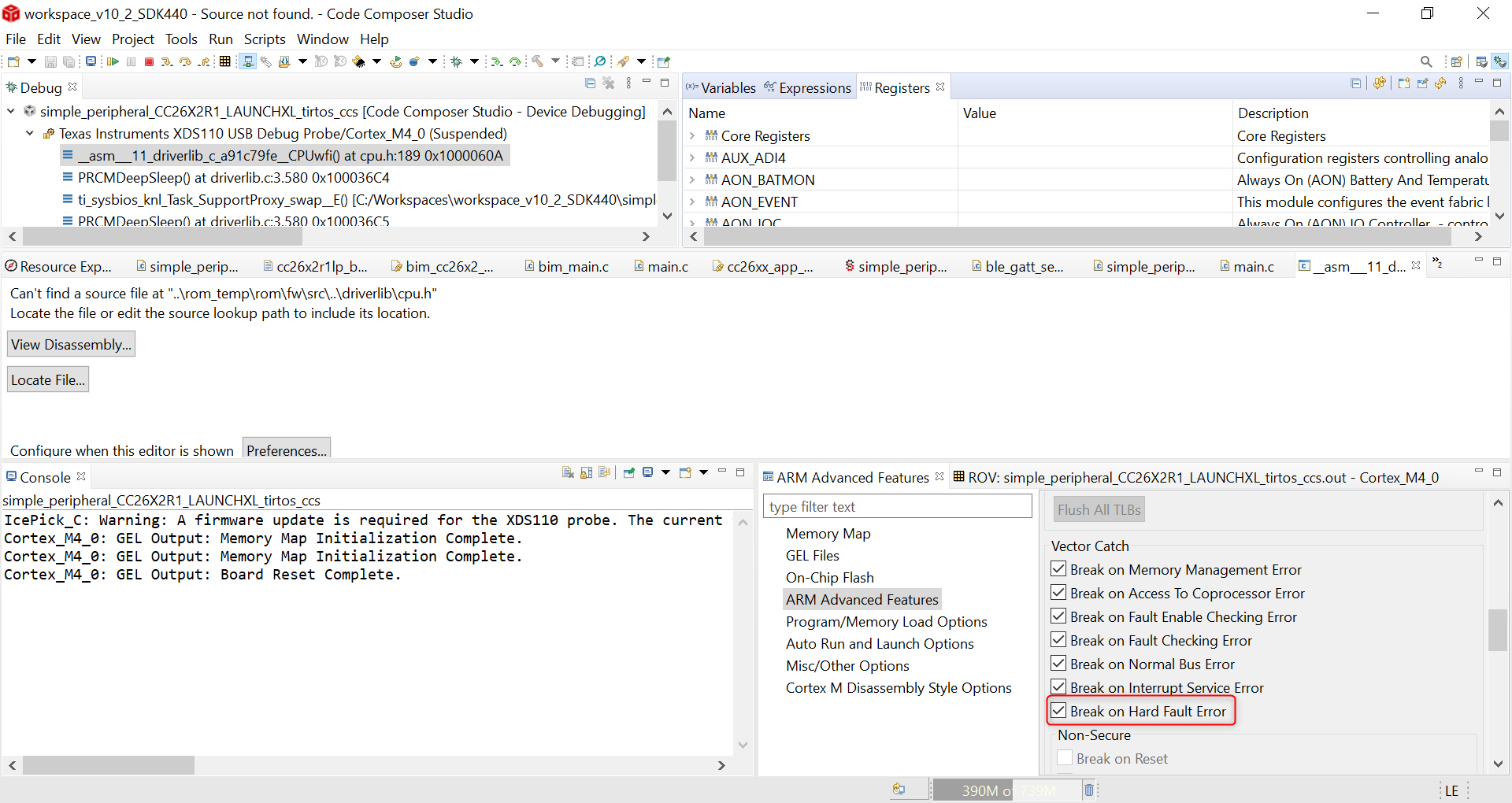Hi.
I've been debugging a problem with our application (based on SimplePeripheral SDK 4.20.0.35) where the board (custom hardware) hangs after a random number of minutes (between 0-60 Minutes observed) of transmitting (50-60 bytes of data every 125-150ms) with a "Hard Fault: FORCED: BUSFAULT: PRECISERR.Data Access Error". My best guess at the moment is some kind of buffer overrun which is only harmful in some cases. Consequently I've been looking using HeapTrack and the ROV. When the traffic is high the ROV does indeed intermittenly mark some entries in the HeapAllocList as overflown, in some cases even multiple entries seem corrupted. However the entries are always associated with either the Idle Task or the ICall Task. Out of curiosity I've modified the stock SimplePeripheral SDK 4.40.0.44 to use HeapTrack and I'm seeing the same overflown entries when connecting here. I've attached the ROV exports below.
My main question now is: Are these overflows expected, since they also appear in the stock project, and can be disregarded?
Sincerely,
Alex