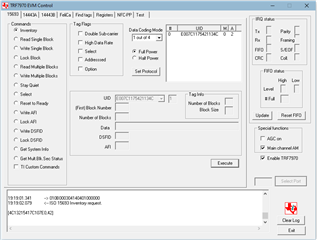Other Parts Discussed in Thread: TRF7970A
Hi Team,
Greetings! I need your help and advise for our customer.
Customer's inquiry below:
For a design project, I seek to use the TI RF37S114 RFID tag in conjunction with an RFID reader module: the DLP-RFID2D by DLP Design. The reader module is intended for use in a Raspberry Pi, but if necessary, the reader module can be used on a Windows or Mac laptop. While the reader module has been plugged into Raspberry Pis and Windows laptops, the reader modules have not been interfacing or inventorying any of the RFID tags. In determining the cause of the error, the reader module and RFID tags have gone through tests that have sought to determine the issue. A Texas Instruments demo software has been used to interface the reader module and the RFID tag: the Texas Instruments TRF7970A GUI. However, even when the GUI is used, inventorying does not occur, and while there is information that appears to be logged, there does not appear to be any interaction actually occurring between the reader module and the RFID tag. The ISO protocol that is being used is the ISO 15693.
Is there a specific way to use the GUI? Are there any particular settings on the GUI that need to be set up or manually changed? Could there be a compatibility issue between the TI RF37S114 RFID tag and the DLP-RFID2D RFID reader module?
I look forward to your feedback and advice.
Thank you and best regards,
Jonathan