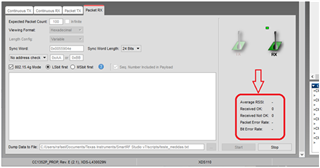Other Parts Discussed in Thread: CC1352P, WI-SUN, LPSTK-CC1352R
Hi.
I am doing a study of radio propagation using two CC1352P cards and SmartRF Studio v7, in Wi-SUN # 2a configuration and frequency 915MHz. I am using the Continuous RF tab to measure RSSI and RSSI offset. How can I save the measurements made using the Continuous RF tab? I am using version 2.20.0 of SmartRF Studio v7. Thanks.

Rafael.