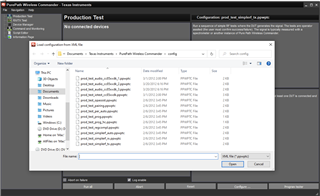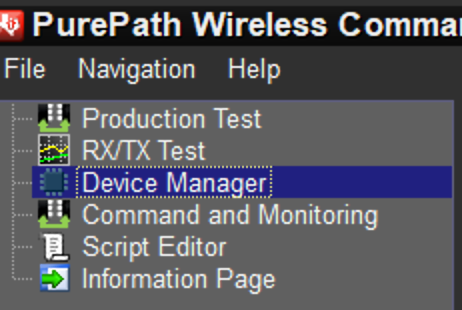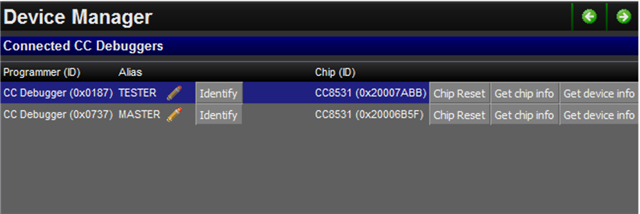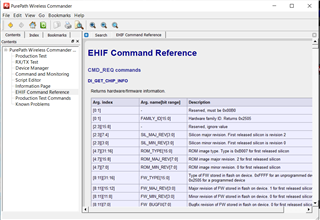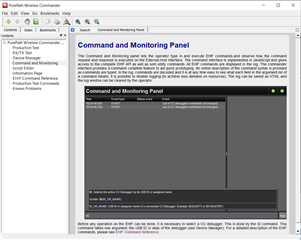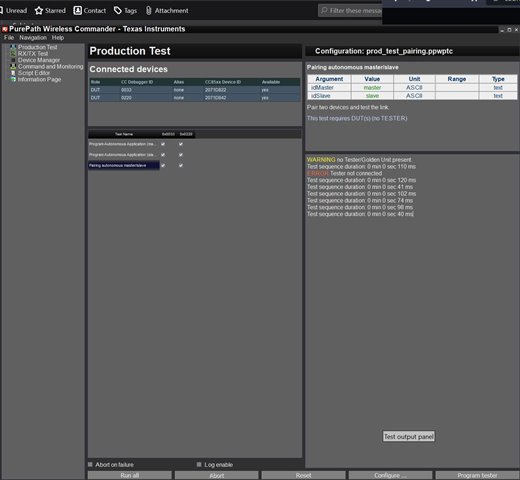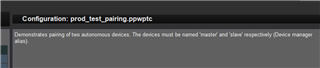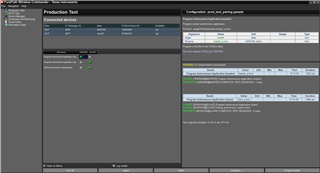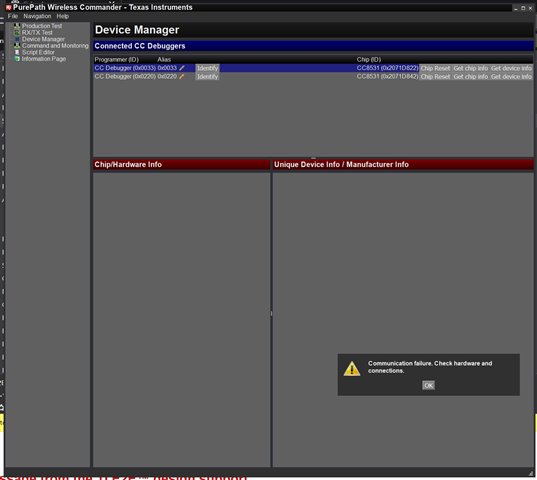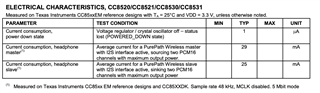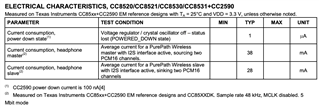Other Parts Discussed in Thread: CC8531, CC2590, CC2591
I took the reference design, and had some PCBs made. I got 3 working to the point that they took the purepath programming. Set up one as slave, one as master.
Press the power on button, and the red LED blinks about 1/sec. Press the button again, and it blinks 2 times, then about a second, 2 times.... etc.
did this on both M & S they both do the double blink for about 10 sec, then go back to the 1/sec.
No audio send / receive.
I tried swapping the 3 units around, S vs M, etc.
What / how do I check to find out what's not happening?