Other Parts Discussed in Thread: CC1350, LPSTK-CC1352R, UNIFLASH
Hello,
I want to factory reset the CC1350STK with the original firmware image. How to do that.
Thank you!
Best regards,
Pukhraj Singh
This thread has been locked.
If you have a related question, please click the "Ask a related question" button in the top right corner. The newly created question will be automatically linked to this question.
Hello,
I want to factory reset the CC1350STK with the original firmware image. How to do that.
Thank you!
Best regards,
Pukhraj Singh
Hi Pukhraj,
Have you read the introductory documentation for the CC1350STK? We have recommended reading the documentation for the other devices you have been using and it can be found at the following link: http://dev.ti.com/cc1350stk
There is a heading titled Pre-work in the Out of Box Demo section that has the latest factory image and gives instructions on how to do this.
As mentioned on the CC1350STK TI.com page, a SensorTag Debugger DevPack is required to update the firmware (so also reset it): https://www.ti.com/tool/CC-DEVPACK-DEBUG or you can build your own debugger using the files in the following link: www.ti.com/tool/download/SWRC306
You could also try using the JTAG header on the CC1350STK to connect and flash the CC1350 SensorTag, i.e. using the XDS110 debugger from one of your other LaunchPads, as you did for the LPSTK-CC1352R. As the CC-DEVPACK-DEBUG is out-of-stock on TI.com I would recommend trying this first.
Regards,
Zack
Hello ZC,
I am following the steps to reset the CC1350STK but this error shows up even after I have downloaded the TI cloud agent.
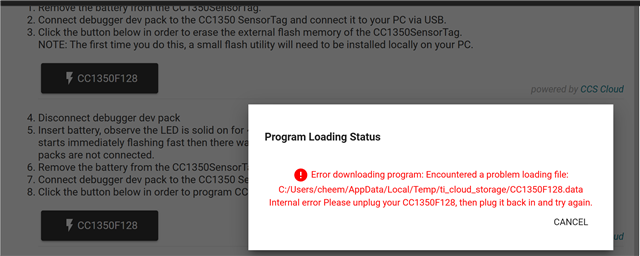
Any Idea how to get rid of this. I checked the following directory and found nothing like AppData in cheem folder.
Thankyou!
Best regards,
Pukhraj Singh
Can you double-check that your CC1350STK is connected successfully? You can use the cloud (click "Launch" on the linked page) or desktop version of UniFlash for this: https://www.ti.com/tool/UNIFLASH
This will help narrow down the potential cause for the error message.
You can also use UniFlash to flash the .hex file - you can find the .hex file here: https://e2e.ti.com/support/wireless-connectivity/sub-1-ghz-group/sub-1-ghz/f/sub-1-ghz-forum/857697/cc1350stk-cc1350stk