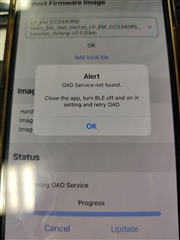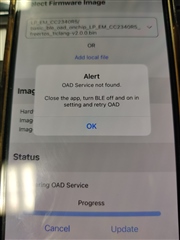Other Parts Discussed in Thread: UNIFLASH
Hello everybody,
I have a question about the address mode of each application when performing OAD updates on CC2340.
In simplelink_lowpower_f3_sdk_7_20_01_10, the AddressMode of basic_ble_oad_onchip and basic_persistent is Public Address by default. This result in a successful OAD update.
However, if I change the AddressMode to RPA with Public ID in both , the update fail. Isn't OAD update using RPA with Public ID expected?
◆environment
・LP_EM_CC2340R5
・simplelink_lowpower_f3_sdk_7_20_01_10
・Uniflash 8.40
・SimpleLinkConnect 1.3.3 with IOS16.6.1
Regards,
Masaki