Hi team,
I am using the rfWakeOnRadioTx and rfWakeOnRadioRx examples to make a device that from time to time sends broadcast packets. I'm adding some lines cause I'd like to see the data in the received packet. So I added the Display driver using XDS110 UART:
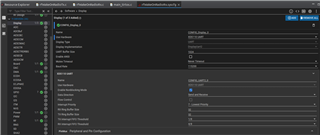
On rfWakeOnRadioRx.c file I initialize the Display:
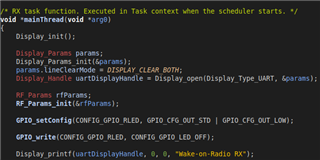
I have added some prints to the code as it follows:
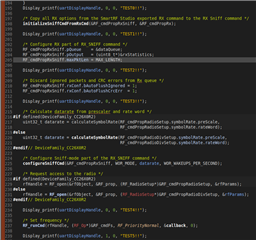
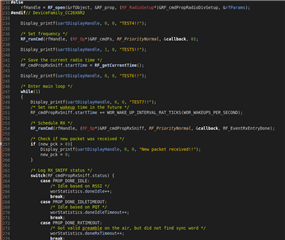
I added the "New packet received" print on line 258 because on Display.h file reference says that "it is only possible to call the APIs from Task or Main context because the implementations may rely on Semaphores or other RTOS services that do not work correctly or do not work at all in Hwi / Swi context". So I created the "new_pck" variable that implements when a new packet is received:

Checking the UART output I can see that for some reason it only prints until "TEST4":
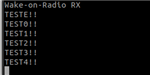
I also verified that after about 3 min 30 sec the app crashes and stops responding to new packets (it stops toggling the green LED).
Could please help me find out what I am missing here?
I appreciate,
Eduardo.



