Hi Team,
we are using the PUREPATH-WL-CFG tool to program the CC85XX_headset EVK,
Following are configuration.
1. Programmed x1 CC85XXDK-HEADSET as 1 master with bidirectional audio.
2. Programmed x2 CC85XXDK-HEADSET as slave with bidirectional audio.
Observation.
1. we are able to pair x1 slave to master and audio is bidirectional.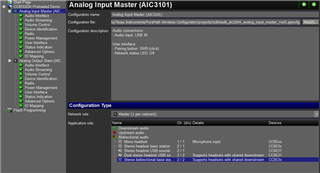
issue we are facing is both slaves are not pairing at the same.
Only first module pairs and second module is not pairing (network search LED blinks) and only second module pairs after disconnecting the first module.


