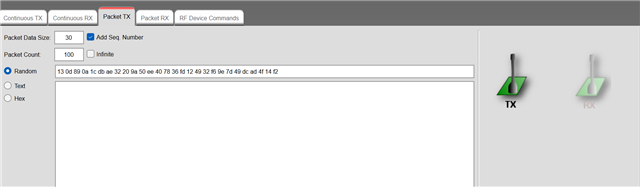Tool/software:
Hi, community
I bought two CC1101 modules of Ashining for testing purpose, then I connected them to CC Debugger, the LED is green, so I assume the connection is good.
By opening the SmartRF Studio, I can see them appear in the list of connected devices.
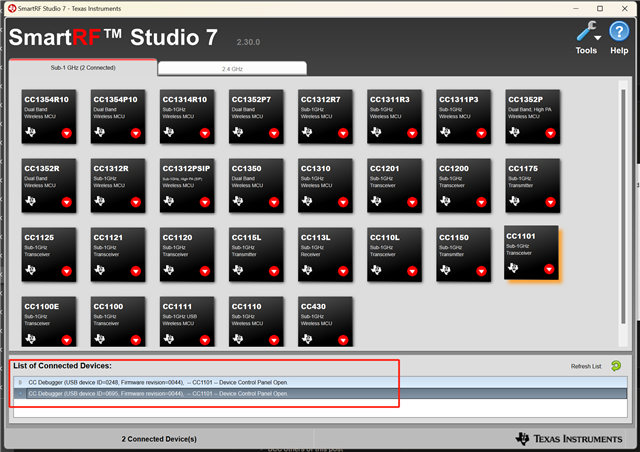
then I opened the control panel of both devices, used the typical setting in blue
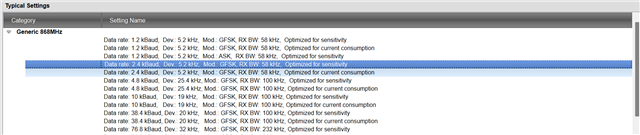
and tried to test the communication in Async mode (which is a must option for our development for the need of communication with old devices),
the steps I followed was from a reply by Siri in a post from the forum
(link is given below for your information)
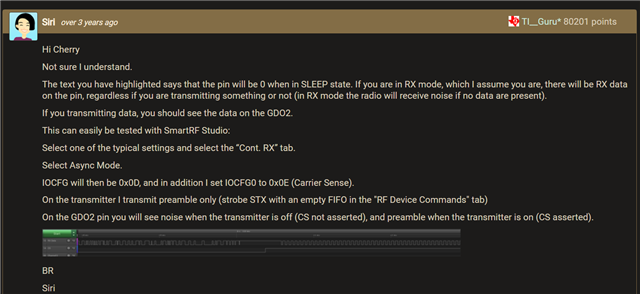
However, I encountered two problems:
1. I can't find the area where I can trasmit preamble in the "RF Device Commands" tab.(which Siri mentioned in her reply)
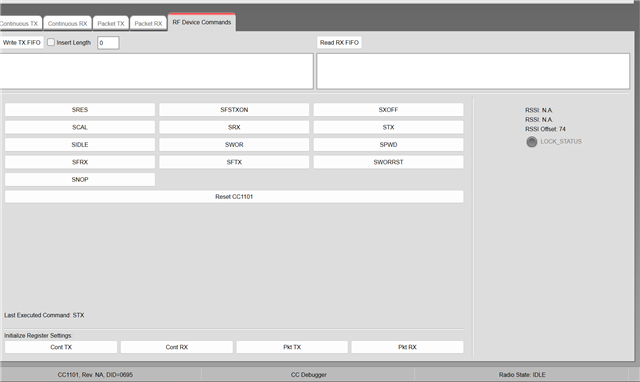
2. How can I bring up the interface displaying the RX data signal (GDO2 on receiver )and CS (GDO0 on receiver) which Siri showed in her reply?
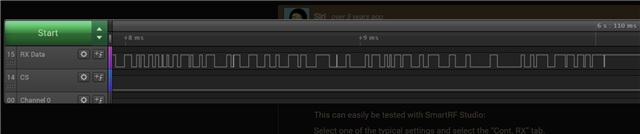
or was it from another third-paty tool software monitoring the signal on GDOs?
what I can see in the Continuous RX tab of Smart RF is just RSSI display like this:
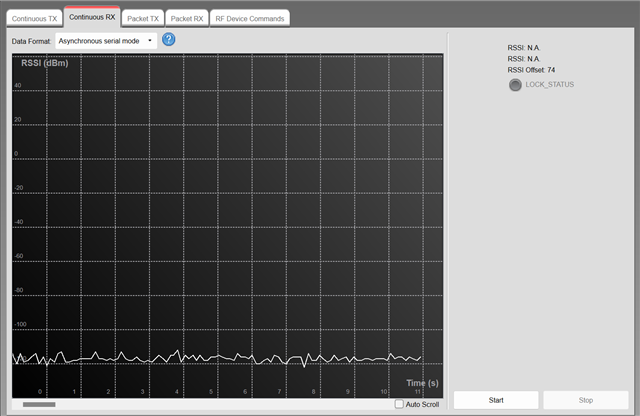
I will be much oblidged if you could help to clarify these issues and give me some instructions to test Async mode to follow if possible.
BR