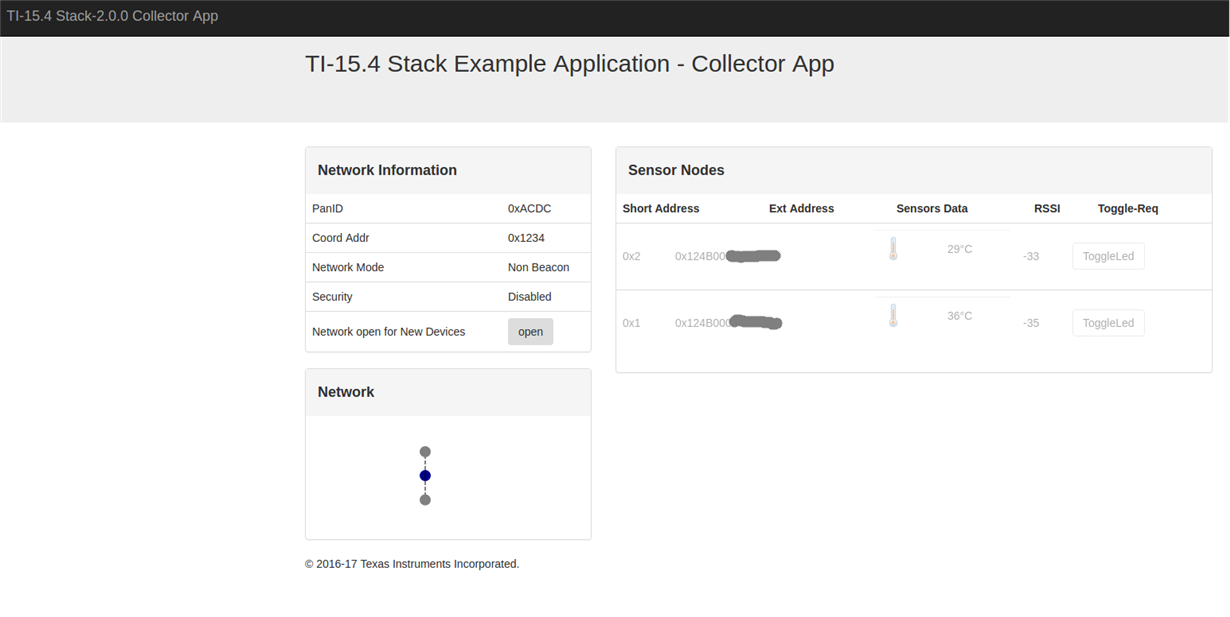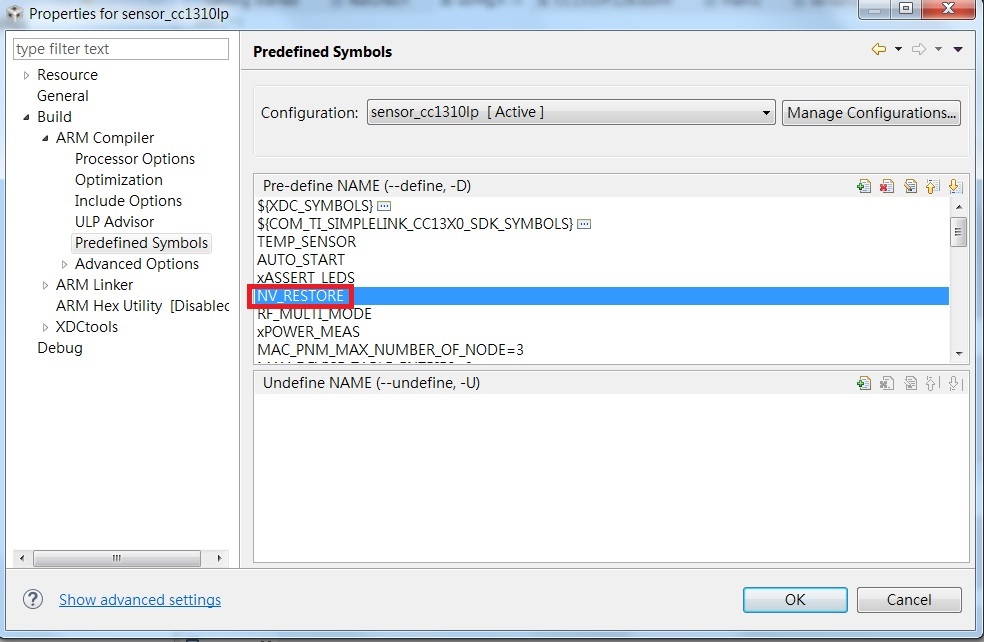Other Parts Discussed in Thread: CC1350, CC1350STK
Tool/software: TI-RTOS
I am using the CC1350 in coprocessor mode with the prebuilt firmware. This displays a web gui that shows all the sensor nodes. (see attached screenshot)
My sensor nodes (CC1350STK) will connect very fast and work great if I re-flash them with their default firmware immediately after flashing.
However, if I unplug the power to the sensor node and then 2 minutes later reconnect the power, I cannot get that sensor node to connect again.
I'm happy to answer any questions. Any help is appreciated.