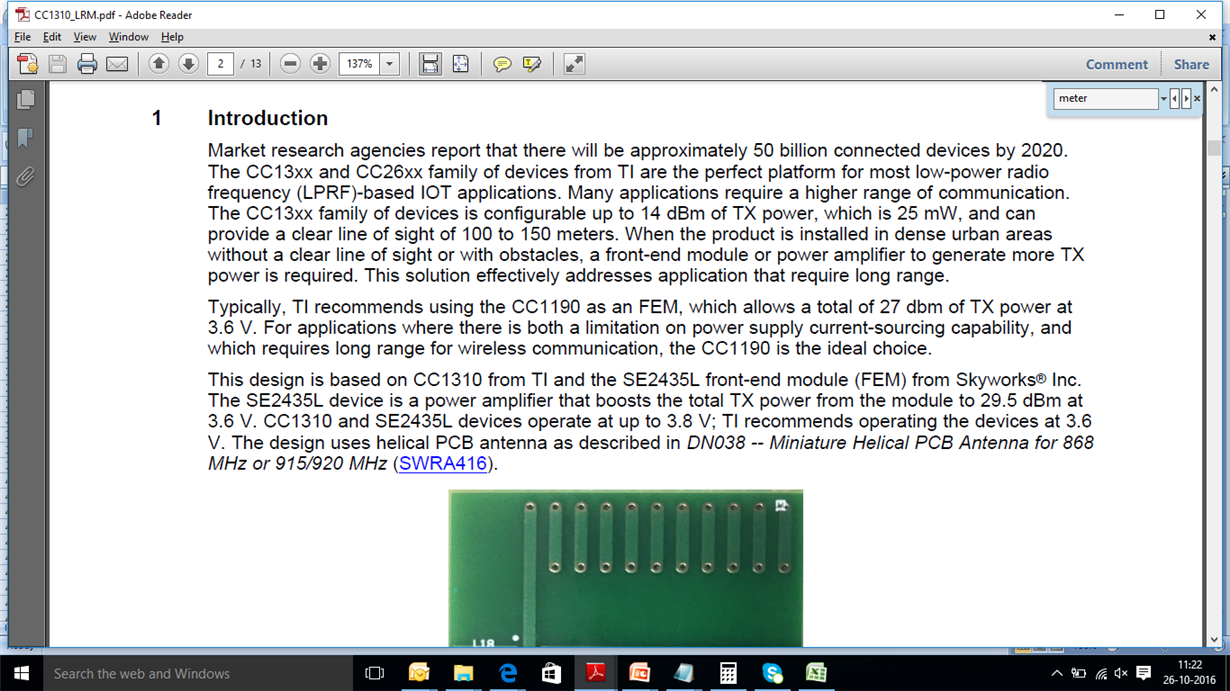Hi All,
I checked RF LOS range for CC1350 under sub 1 GHZ frequency (868 MHZ), maximum range I am getting in 80 meters, is that correct expectation?
Can anyone tried same range check with CC1350 with 868 MHz, please share data (either in feet or meters) ?
Thanks in advance,
Sudeept