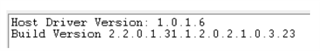I am trying to improve battery life of an embedded product that uses a CC3100 module. From what I can tell, the module is using CTS-to-self. There are not other devices on this network, so we prefer to not have CTS enabled.

In the sniffer trace, we see that the CTS is sent by the TI STA (packet 11111) that in the very next packet (11112) is a data transmission from the same TI STA. On inspection, the NAV for the CTS is 262 microseconds. Interestingly, packet 11112 is received 369 microseconds after 11111, so it seems the NAV has already expired before packet 11112 has been transmitted. There was no RTS before packet 11111.
We are using a power setting of 7 (7 dB below max power). Note that the received CTS signal is indicated as about 8 dB higher than the data signal, implying it was transmitted with a power setting of 0, where the external PA is enabled.
Can you please confirm if the CC3100 implements CTS-to-self?
IF so:
- is there a way to disable it?
- is there a way to ensure the CTS only uses the same Tx power as the data?
- why a delay of 369 microseconds after the CTS before the data packet is transmitted? I would expect something like an SIFS (10 microseconds). With the data frame transmitted after the NAV expires, could you explain the purpose of the CTS?
IF the CC3100 is not implementing CTS-to-self, then could you help me understand the purpose of the CTS (packet 11111)?
Thank you,
Steve