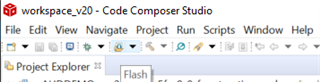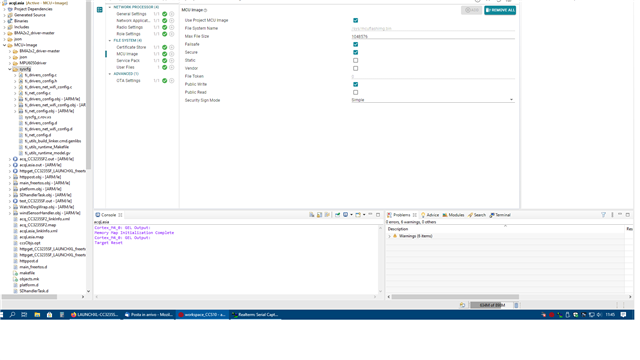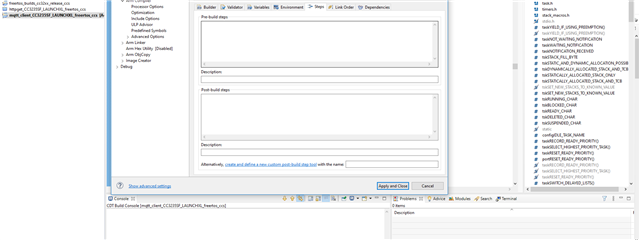Other Parts Discussed in Thread: SYSCONFIG, CC3235SF, UNIFLASH
Good morning.
I'm using LAUNCHXL-CC3235SF with Code Composer Studio V10.1.0.
I can debug my application using on board XDS110, but after reset CC3235 start with a default application which is not mine.
SOP pins are 010.
Can anyone help me?
Thanks.
Tom