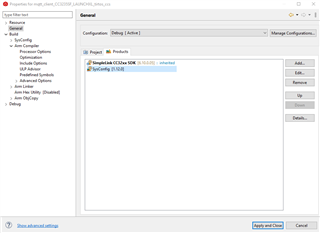Other Parts Discussed in Thread: SYSCONFIG
Dear Sir,
My CC3235S CCS project was based on SDK 5.20.00.06.
I found the new SDK 6.10.00.05.
I downloaded and installed to C:\ti\simplelink_cc32xx_sdk_6_10_00_05.
How shall I modify my project setting to the new SDK?
I've modified COM_TI_SIMPLELINK_CC32XX_SDK_INSTALL_DIR with the value "C:\ti\simplelink_cc32xx_sdk_6_10_00_05".
Thanks for your time.
Best Regards,
Luke