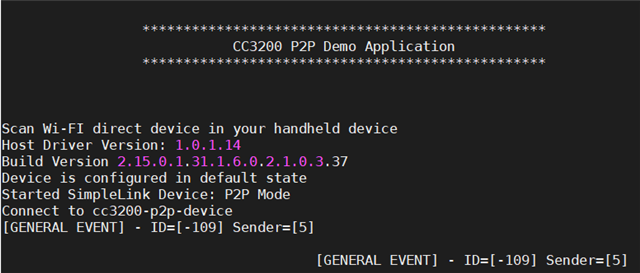Other Parts Discussed in Thread: CC3200SDK, UNIFLASH
Hi team,
CCS:8.3.0
SDK:1.5.0,CC3200SDK_1.5.0\cc3200-sdk\example\p2p
Mobile phone model: Huawei Mate60
The program stopped in this while, the routine has not been changed at all, and the direct debug or uniflash download cannot be connected. It keeps showing that it is connecting. After connecting for a while, the cc3200-p2p-device disappeared from the list of available devices. Do I need a mobile phone to set it up? Why does it keep connecting?
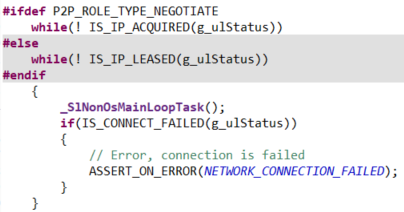
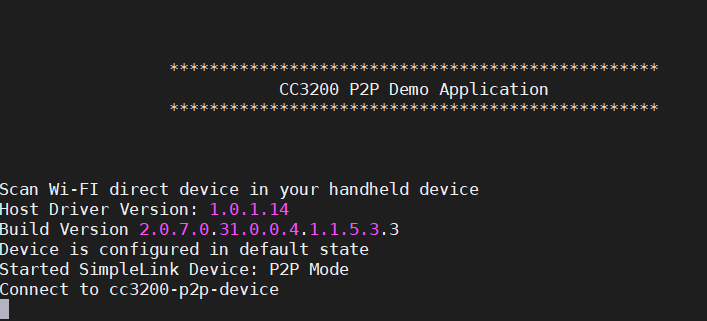
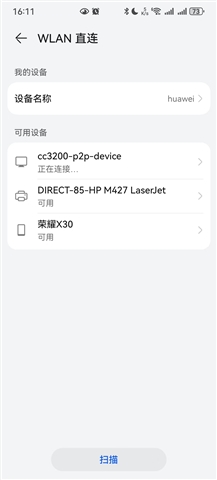
Thanks & Best regards,
Yolande