- Ask a related questionWhat is a related question?A related question is a question created from another question. When the related question is created, it will be automatically linked to the original question.
This thread has been locked.
If you have a related question, please click the "Ask a related question" button in the top right corner. The newly created question will be automatically linked to this question.
Tool/software:
Hi,
This is follow up question from the previous thread.
Here is the customer's expected scenario.
- The end product using CC3235 is required to be able to suppress the output of 2.4GHz (or 5GHz) radio at all, depending on user's settings.
- The product launch as AP at first, then setup SSID, password, etc. At that time, CC3235 uses 2.4GHz radio.
- After these setup, the product works as ST. Then user can configure to suppress either 2.4GHz or 5GHz radio output. It is up to the user selection.
Questions:
As we discussed in previous thread, the customer uses "setpolicy" command to mask frequency band used for scan. They used "network_terminal_CC3235SF_LAUNCHXL_freertos_ticlang" example.
If 2.4GHz is masked by "setpolicy", after that CC3235 does not output any 2.4GHz radio at all?
Similarly, if 5GHz is masked by "setpolicy", after that CC3235 does not output any 5GHz radio at all?
Thanks and regards,
Koichiro Tashiro
Hello,
I apologize for the delay here.
As stated in the this E2E
Its not possible to completely turn off 2.4GHz but you can scan for only 2.4Ghz or 5GHz and those connections will use the their corresponding mode.
You can however disable 5GHz
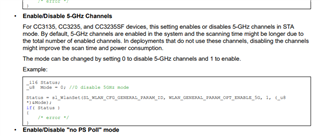
https://www.ti.com/lit/ug/swru455m/swru455m.pdf (Network Processors Guide)
Also can be done through uniflash.
Best,
Rogelio