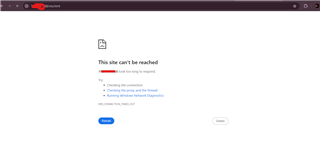Other Parts Discussed in Thread: UNIFLASH
Tool/software:
hi,
I am currently working with the local OTA sample code on my CC32xx device. I have successfully flashed the device using Uniflash, and it appears to be connected to the network as indicated by the LED status. However, I am encountering issues when trying to access the OTA Demo Page using the method [CC32xx-IP]/ota.html
C32xx sdk version : simplelink_cc32xx_sdk_4_10_00_07
My PC and C32xx device are on the same local network, but they appear like this.