Other Parts Discussed in Thread: CC3235MODAS, UNIFLASH
Hello,
I am trying to bring-up CC3235S (actually CC3235MODAS) on a custom board. I am using TI MCU for the first time. So far I was not able to load any code to the CC3235S. I tried to load code using XDS110 but it fails to connect to the MCU (I tried SOP=000 and SOP=001).
I will show you the problem I am facing with my custom board, this is the Schematic that I have followed.
I have XDS110 Debug Probe
Note: I do not have a LaunchPad
I am using CTI to CM10pin adapter with the following connections
2,4,6,8 pins go to respective JTAG pins;
3,5,9 pins goes to GND;
PIN 1 goes to VDD;
PIN 10 connects to RESET(PIN35) on custom board
I have imported empty_CC3235S_LAUNCHXL_freertos_ccs project.
In TargetConfig I have selected CC3235S under Board/Device
i) SOP MODE - 000(FUNCTIONAL_4WJ) and I get this Error
Note - nRESET(PIN35) goes to GND via 4.7k resistor
ii) SOP MODE- 001 (FUNCTIONAL_2WJ)
In TargetConfig I have selected CC3235S_SWD under Board/Device
Note - nRESET(PIN35) goes to GND via 4.7k resistor
QUESTION 1. Is there anything wrong with the connection, if so please let me know? If all connections are correct, does this mean my chip is in Production Mode?
QUESTION 2. Should RESET(PIN35) pin be grounded or pulled up high via VBATT_RESET internally?
iii) SOP MODE-010(UARTLOAD_FUNCTIONAL_4WJ)
Correct me If I am wrong, to program over UART
I have connected PIN46(TX) and PIN47(RX) of the Module to UARTRX(pin12) and UARTTX(pin11) of the XDS110 Auxiliary Breakout Board Signal respectively. In the Hardware Checklist, they have mentioned PIN 46, PIN 47 for UART FLASHING. Both pins are pulled up high via 100k resistor.
Other pins of the Auxillary Board of XDS110 are as follows: TGTVDD(Sense) - VDD(on custom board) and GND is connected to GND of module.
Now, In UNIFLASH
Under Devices, I chose CC3235(BOOTLOADER)
(Note: I do not have a Launchpad)
In Application Image, I uploaded the Programming.sli file created when building the image.syscfg of empty_CC3235S_LAUNCHXL_freertos_ccs project file

As you can see, all the necessary files are there.
COM Port: XDS Class Application/User UART(COM13)
After I load Image, I get the following error
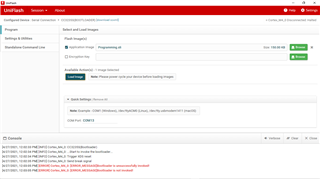
UNIFLASH LOG
This is the error I am getting when using UNIFLASH.
Can anyone please guide me by mentioning the pins I should be using?
A step by step support will be really helpful.
Thanks for your help
Regards
Akshay Bhardwaj


