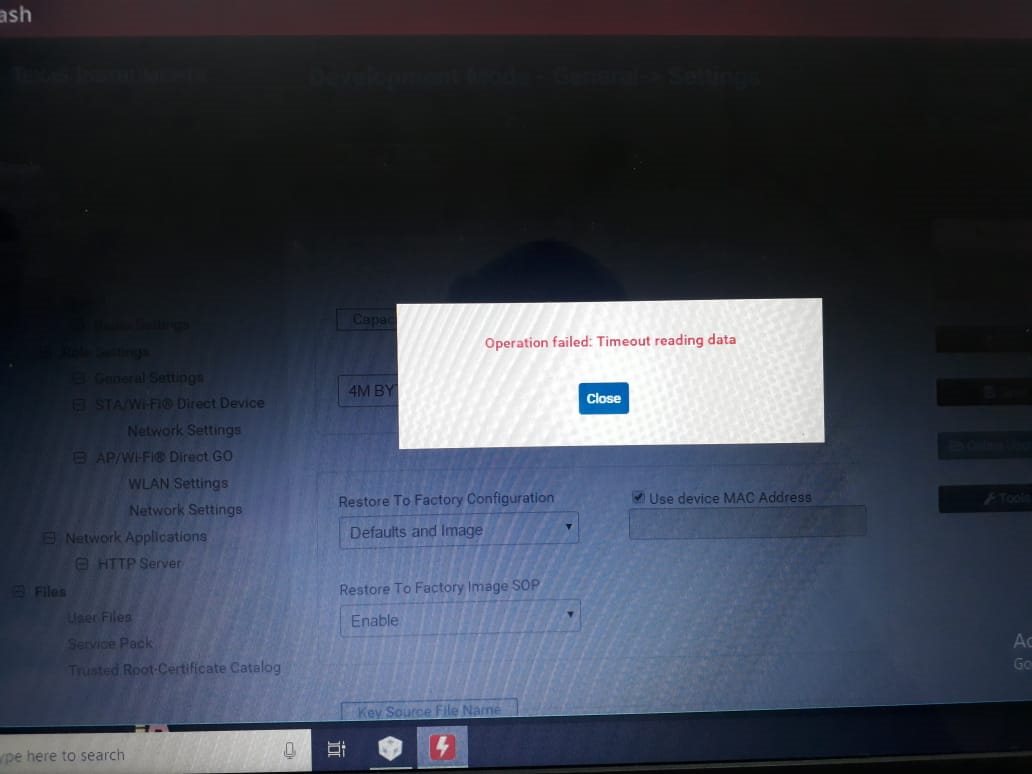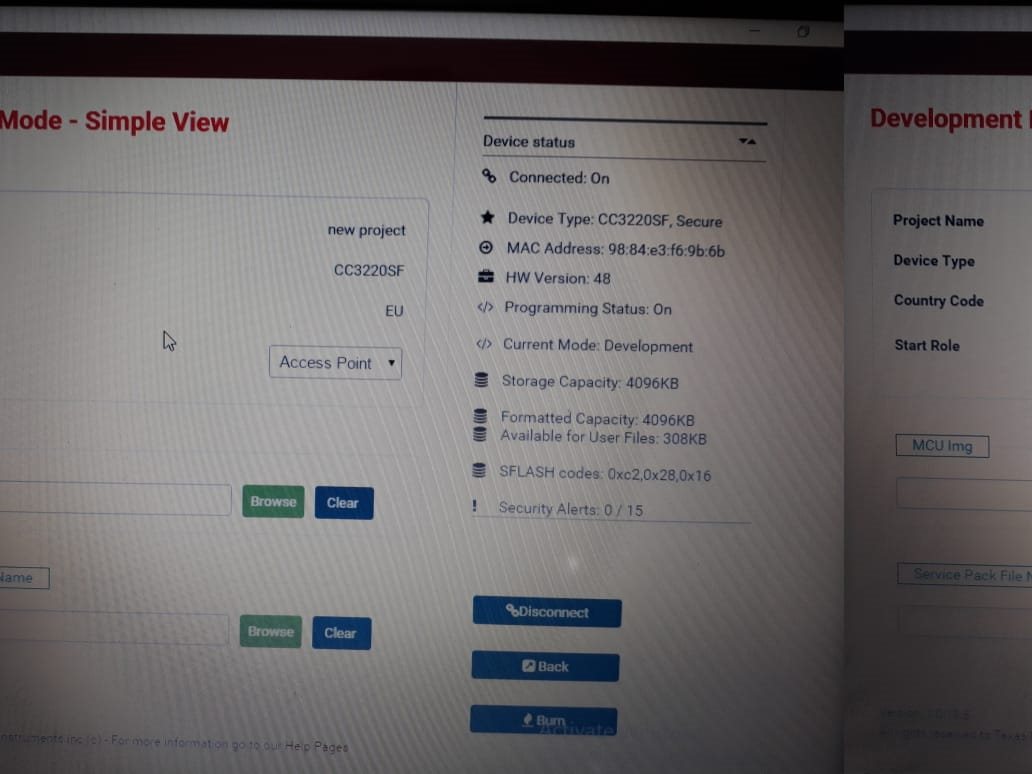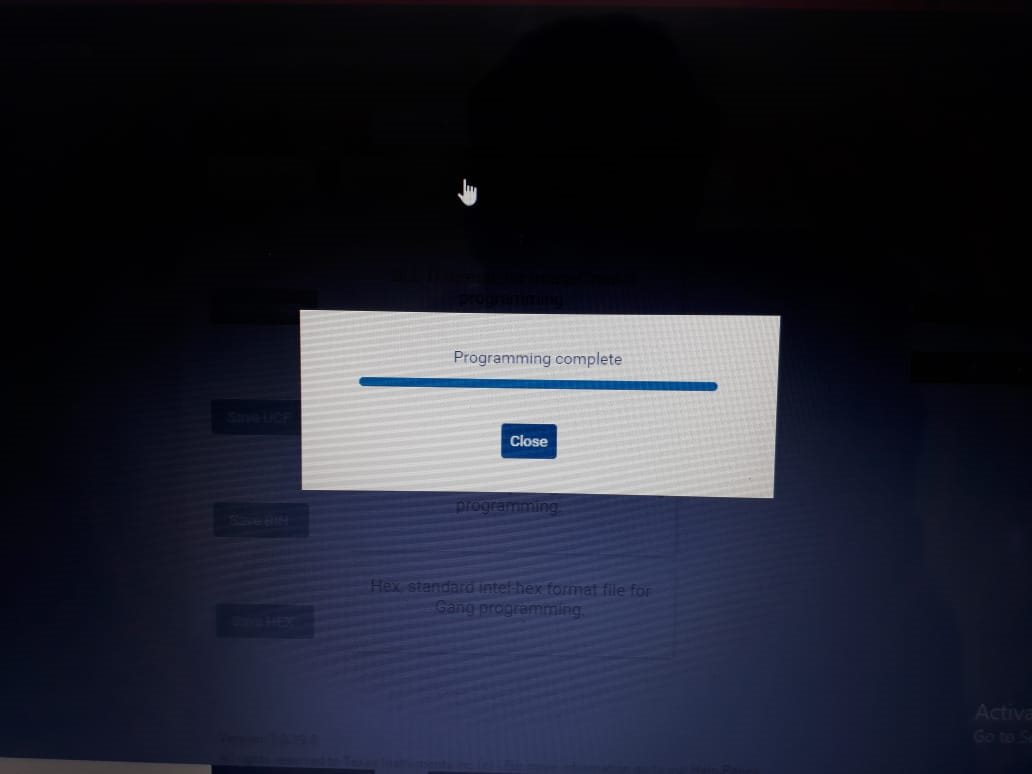Other Parts Discussed in Thread: UNIFLASH,
Tool/software: Code Composer Studio
Hi
I tried to debug a inbuilt example of ccs in TI CC3220-SF Launchpad but the board is not getting connected.
The error says-''cannot connect to the target" error 1170.
I saw that this problem occured with many users so tried to solve by trying the solutions already posted in the ti forum but no use
I have tried all the solutions given for such issues in TI Forum.
The board getting programmed by uniflash but not through comde composer studio.
I have also checked the jumper settings.
What could be the problem?