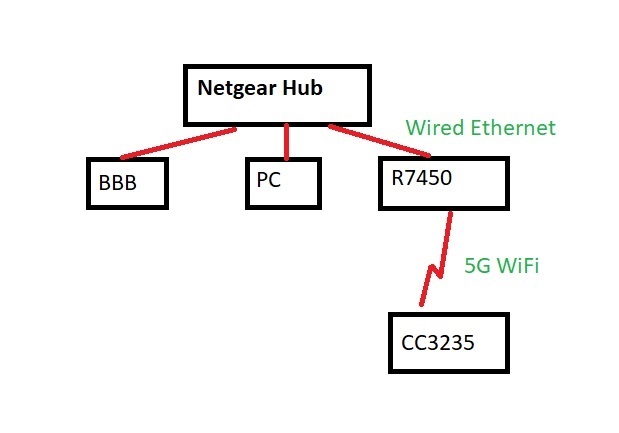Other Parts Discussed in Thread: UNIFLASH, SYSCONFIG
Hi,
I am trying to connect a CC3235 Launchpad to a BeagleBone Black (BBB) through a socket. The CC3235 is the client and the BBB is the server. The BBB is connected by wired Ethernet to a WiFi router. The CC3235 connects to the router OK, and I can ping from the CC3235 to the BBB. I used network terminal as the basis of my app, and left all the console functionality intact. That is how I ping from the CC3235 to the BBB.
My cc3235 client application opens a socket then calls sl_Connect to connect to the BBB. The first call returns -114 (EALREADY) and the next call returns -111 (ECONREFUSED). Capturing this in Wireshark shows that the CC3235 sends an ARP request (Who has 192.168.1.1?) then nothing else.
My questions are:
1) Why is the CC3235 arping for the gateway mac address when I call sl_Connect()?
2) Why is the connect returning ECONREFUSED when the cc3235 never tries to connect to the BBB?
3) What can I do to make sl_Connect() work?
Any insight would be appreciated.
Thanks,
Bill