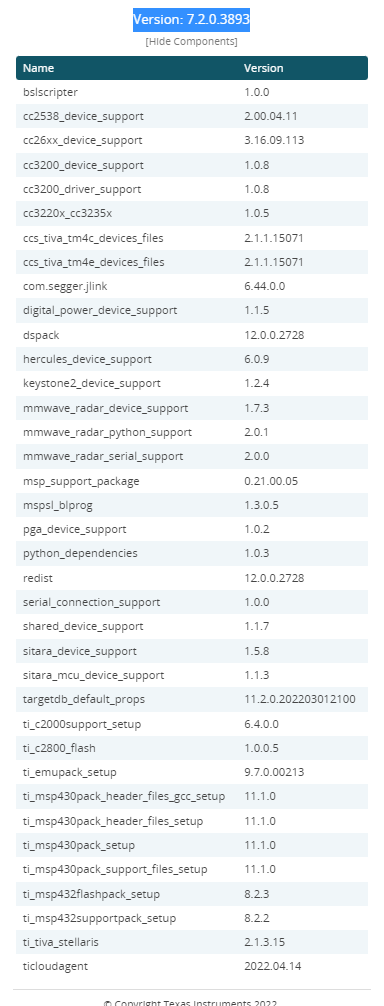Other Parts Discussed in Thread: UNIFLASH, LAUNCHXL-CC26X2R1
What is the best way to use the serial boot loader from a program running on a Raspberry Pi?
Here are the three options I'm looking at:
1.) Use the library that comes with the example program referenced by the app note SWRA466D.
- This is a windows program and would need to be ported to the RPi.
2.) The program cc13xx-sbl.
- Where can I find this program and documentation for it?
- Will it work with the CC2651R3?
3.) Uniflash
- I have succeeded in using the bootloader with the Flash Programmer 2 application.
- I tried using the same hex I generated for Flash Programmer 2 with Uniflash v7.2 and this failed.
- Would you expect that the same hex file format should work with both of these tools?
- If I could get this working then maybe Uniflash could be used from Linux as another option.
- It would need to be able to be called from another program.
Any suggestions?