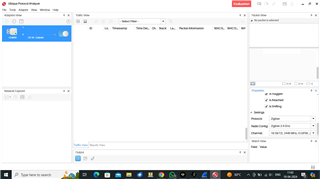Hi team,
I already opened this forum for cc2538 OTA operation. I am still in that issue. For your reference, I given link below of previous forum
https://e2e.ti.com/support/wireless-connectivity/zigbee-thread-group/zigbee-and-thread/f/zigbee-thread-forum/1176617/dongle-part/4438527?tisearch=e2e-sitesearch&keymatch=%252525252525252520user%25252525252525253A544493#4438527
PAN ID successfully created, but the device list still not appear. Is there any details to move forward. I uploaded my current situation as screenshot below.
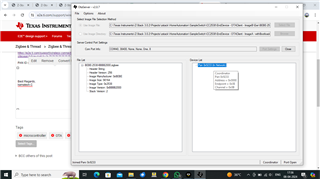
Best Regards,
kamalesh.C