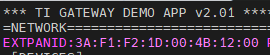Other Parts Discussed in Thread: CC2531, Z-STACK,
Context, I have a custom board with a CC2538 connected via USB to a single board computer running yocto linux. All dependencies (protobuf) are installed and the TI Linux Gateway applications as well as the demo app compile and run.
The CC2538 is running the following firmware:
/ti/Zigbee_3_0_Linux_Gateway_1_0_1/Firmware/znp/CC2538_GW_ZNP_EM_StandAlone_USB.hex
It can be found at the path /dev/ttyACM0 with the following firmware version
```
root:tools# ./gw_soc_fw_version_query.bin /dev/ttyACM0
Using serial port: /dev/ttyACM0
Received System version.
Transport Protocol Version: 2
Product ID: 0
Software Release: 2.7.2
Software Revision: 0
(Revision not specified)
```
I have modified the NPI_Gateway.cfg to have this device path and config.ini to set PERMIT_JOIN to 1 and and PAN ID to 0x1337.
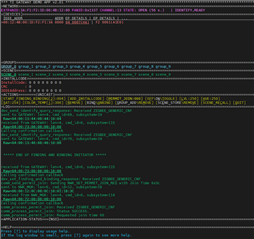
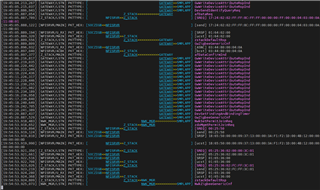
Everything in the demo app and other apps looks fine, but when I press 'P' in the demo app to permit joining, none of my router device join the network.
So I setup a CC2531 USB dongle as a packet sniffer and have it watching the same channel, and this is what all of the beacons from my CC2538 look like.
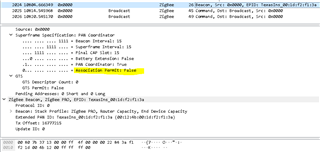
It looks like a smoking gun that Association Permit is always False, even when the beacon is sent seconds after I pressed 'P' in the demo app to permit joining and have PERMIT_JOIN=1 in config.ini.
At first, I thought the issue was key and security, or perhaps the devices were on different channel, or the PAN ID was set wrong somewhere. But this problem is stopping everything right out of the gate.
The demo app and TI stack is very complex, I'm not sure where to look from here on what needs to be changed to force Permit Join to be on.