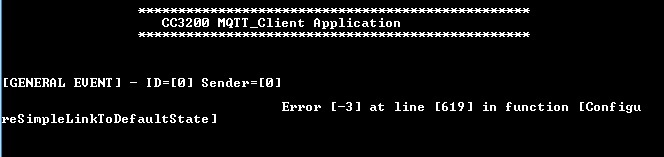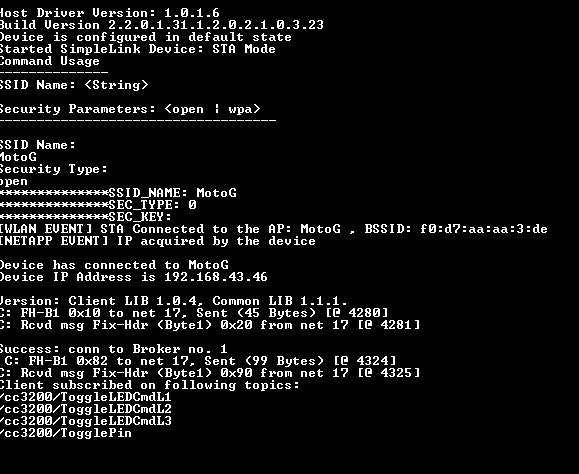Other Parts Discussed in Thread: CC3200, UNIFLASH
Tool/software: Code Composer Studio
Hi,
I'm trying to make the MQTT_client demo work on my CC3200 Launchpad but I'm having trouble to connect the IBM broker.
The sl_Connect function in the socket.c sheet returns the error -111 which indicates a refused connection.
Is there anything to configure on the IBM server ? Because when I connect my PC to my phone I can ping several websites but I can’t ping “messagesight.demos.ibm.com”.
Best regards,