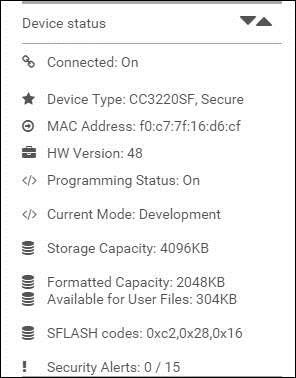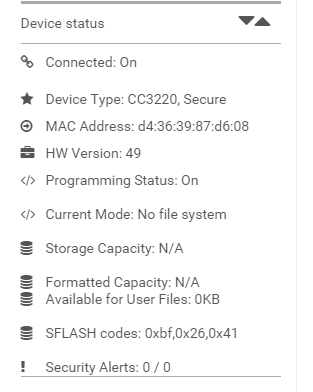Other Parts Discussed in Thread: UNIFLASH, CC3220S
Team,
In case you want to use a different serial Flash device then some information about command that need supported by the flash are provided at:
http://www.ti.com/lit/an/swra515a/swra515a.pdf
at section "1.2 Supported Flash Types".
I assume that the IO voltage, SPI timing compatibility and the support of those commands are the only requirement in term of HW. Correct?
Or are there additional requirements not documented?
In term of TI SW (API that access the serial flash via SPI):
-Are there some additional requirements like for example in the Device ID value returned by the Flash?
-Is the SPI driver source code (used in ROM bootloader, Uniflash API, ..etc) available somewhere to check if there are such requirements?
[edited to add more information]
The issue occurs when we use UniFlash and try to connect to the CC3220S. The connection works fine but it shows under device status that it has not found any flash device to load programs/certificates on.
I did some checking on the SPI data, with a logic analyzer, what was sent and I noticed a difference in the data that returned from 0x9F command(JEDEC ID) if I compared the working flash (S25FL116K) and the none working flash (SST26VF016).
The datasheet does not specify anything about the data that is returned from the 0x9F command but it seems that the CC3220/UNIFLASH does require a specific format.
Are there documentation about it?
Is the SPI driver used by uniflash available to check this?
Thanks in advance,
Anthony