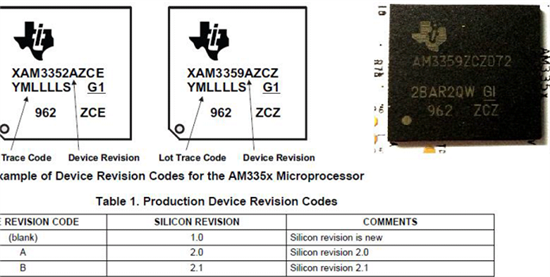Hi
I am using:
Device: Beaglebone (white) A6 (with AM3358 silicon version 2.0)
OS: Arago Linux (ti-sdk-am335x-evm-05.07.00.00-Linux)
I want to use rtcwake to wake up the processor from (save-to-RAM) sleep. However, I get a message that it is not enabled for wake up events
root@beaglebone:~# rtcwake -m mem -s 100
rtcwake: /dev/rtc0 not enabled for wakeup events
Has anyone been able to wake the processor up from sleep with this statement? Is there a workaround?
I have been able to put my device to sleep with
echo mem > /sys/power/state, though.
Secondly, this linux doesn't come with gcc pre-installed. I need to setup CCS for cross compilation. That is an elaborate procedure. Once I do that, I can program RTC using ioctl and try to setup a wake up interrupt. Meanwhile I want to get rtcwake working for proof of concept (that I can use RTC to wake up beaglebone from sleep).
Thanks
Abhijeet