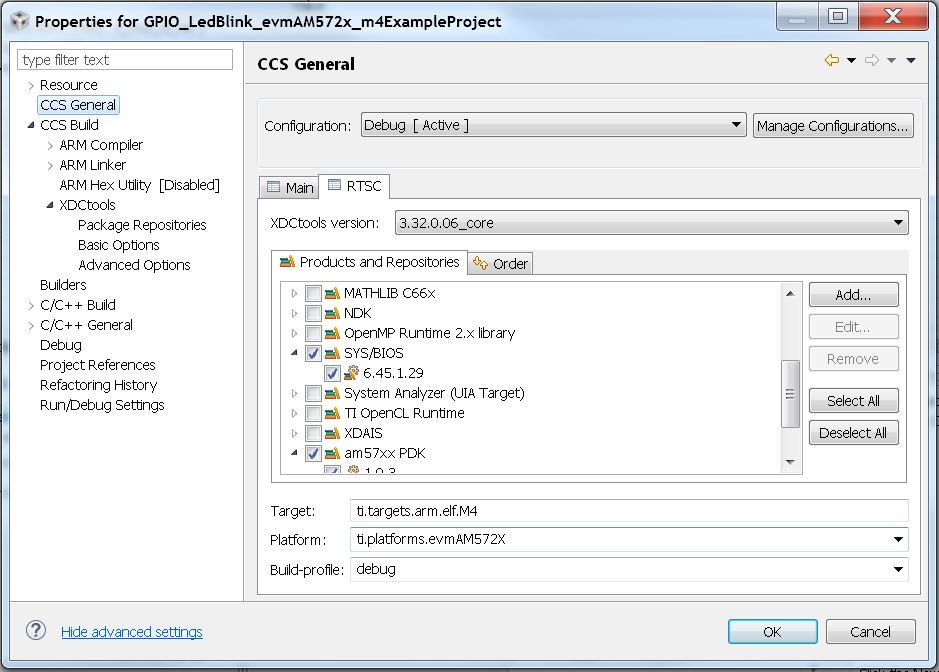Hello. I am trying to get the Processor SDK RTOS v3.00.00 GPIO drivers working on the M4 cores of the AM5728. I am using the TMDSEVM572X module.
I created the test projects in the pdk folder using the "./pdkProjectCreate.sh AM572x evmAM572x little gpio m4" command. This allowed me to import the "GPIO_LedBlink_evmAM572x_m4ExampleProject" and "GPIO_LedBlink_evmAM572x_m4TestProject" projects into CCS 6.1.3.00034. These projects do not successfully build. I get errors:
gmake: *** [configPkg/linker.cmd] Error 1 GPIO_LedBlink_evmAM572x_m4ExampleProject C/C++ Problem
gmake: Target 'all' not remade because of errors. GPIO_LedBlink_evmAM572x_m4ExampleProject C/C++ Problem
Unsupported device! .xdchelp /GPIO_LedBlink_evmAM572x_m4ExampleProject line 589 C/C++ Problem
More data points: I was able to create and build the DSP equivalent driver example "GPIO_LedBlink_evmAM572x_c66xExampleProject" without any problems. I also managed to build the GPIO driver into an M4 binary to be loaded by Linux remoteproc. This crashed the processor continually. If I removed the one call to the GPIO driver then it was successfully loaded by remoteproc. The equivalent DSP remoteproc-loaded firmware with GPIO worked as expected. I suspect these issues are related.
Thank you for your assistance.
-Chris