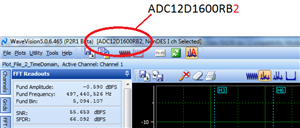I have a problem of DDR3 memory initialization. I am using ADC12D1800RB reference board and ML605 to capture data into my PC.
I setup the Wavevision software and loaded the provided bit file into ML605 first.
Then I tried to connect between ML605 and PC using GHzADC software, and an error occurs here, saying DDR3 memory not initialized and sync failed.
I thought when I loaded the bit file into ML605, the memory initialization should have been done with that.
I checked the LED2 (memory is ready to be loaded), and it was off.
Do I have to change some code to initialize memory?
Is it because I have some timing constraints(10 failing constraints)?