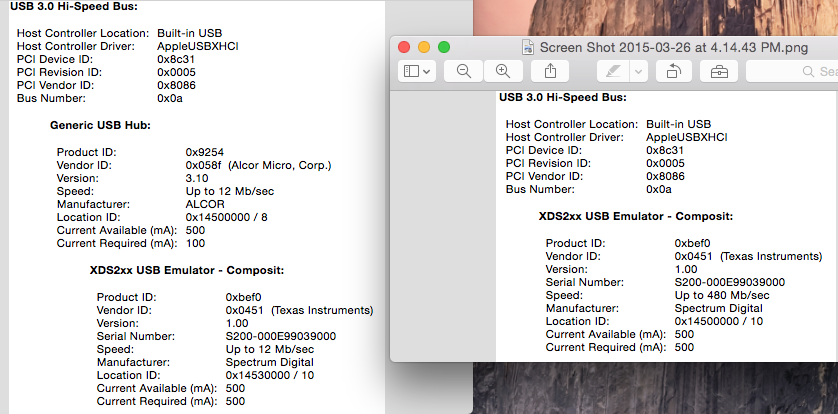Has anyone had success with getting an XDS200 (USB) device to function on a Mac with a Windows-7 Parallels virtual machine?
The XDS100 does not seem to have any problem, but testing a XDS200 from the CCS target configuration yields the message below.
Note that I can rule out a problem with the emulator (or target) as the same setup works flawlessly on a native Windows machine.
Thanks,
Beat
[Start]
Execute the command:
%ccs_base%/common/uscif/dbgjtag -f %boarddatafile% -rv -o -S integrity
[Result]
-----[Print the board config pathname(s)]------------------------------------
C:\Users\beat\AppData\Local\.TI\693494126\
0\0\BrdDat\testBoard.dat
-----[Print the reset-command software log-file]-----------------------------
This utility has selected a 560/2xx-class product.
This utility will load the program 'xds2xxu.out'.
E_RPCENV_IO_ERROR(-6) No connection
Failed to open i/o connection (xds2xxu:0)
An error occurred while soft opening the controller.
-----[An error has occurred and this utility has aborted]--------------------
This error is generated by TI's USCIF driver or utilities.
The value is '-250' (0xffffff06).
The title is 'SC_ERR_ECOM_EMUNAME'.
The explanation is:
An attempt to access the named emulator via USCIF ECOM has failed.
[End]