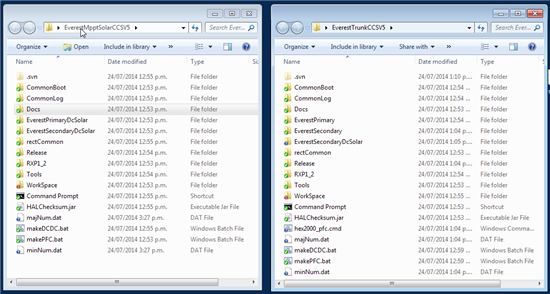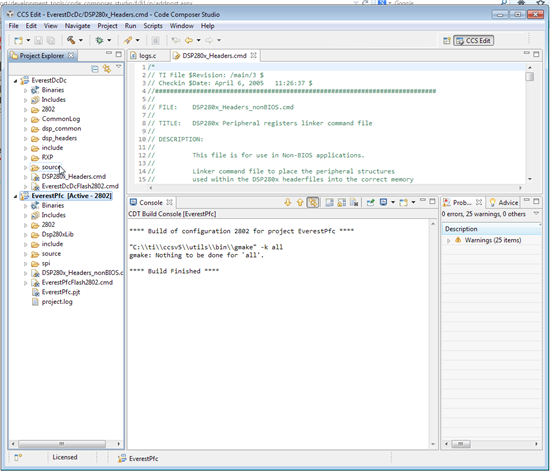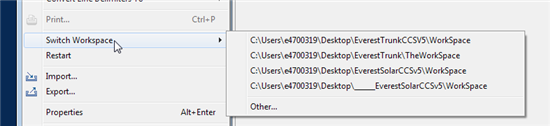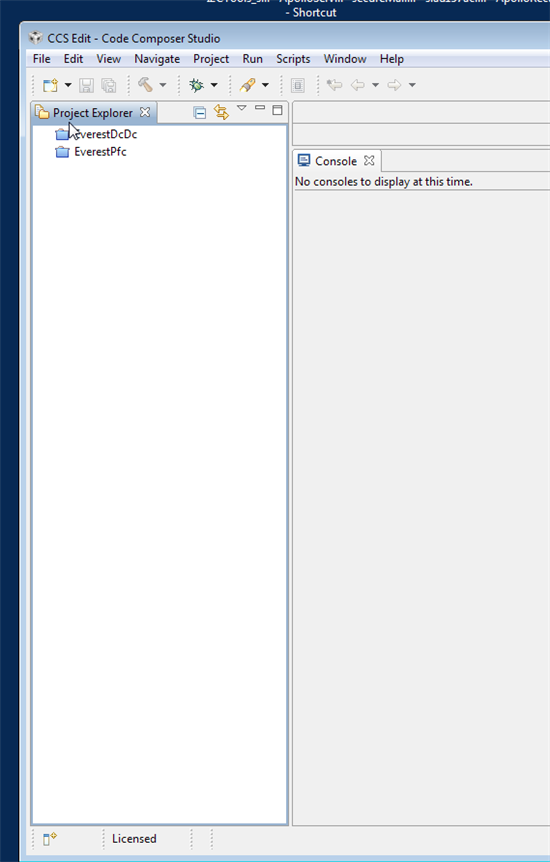Hello,
I have two seperate projects, each with their own folder. Shown below.
Each folder has its own workspace folder. (called WorkSpace - you can see it below)
Each folder has two CCS projects in it (EverestPrimary, EverestSecondary)
In each folder shown below, I have created batch files to perform builds from the command line (makePFC.bat (EverestPrimary project), makeDCDC.bat (EverestSecondary) etc).
Each folder above has a workspace folder in the root.
Below I have opened a workspace.
Each time I swap between the workspaces, it seems the other workspace is 'damaged' and my build batch files dont work. I get the error that a project no longer exists in a particular workspace.
When I go to re-open than workspace, it is not as I saved, it , but it shows two folders, but you cant expand the projects - they havent opened.
So my question is, what really fundamental aspect of WORKSPACES do I not understand?
Why is a workspace ruined, when I have SWITCHED to another, and then SWITCHED BACK?
AND
Is it possible to compile a project from the command line without having to specify a workspace? - because this could be a work around?
Hope this makes sense to someone!
Regards, Nick