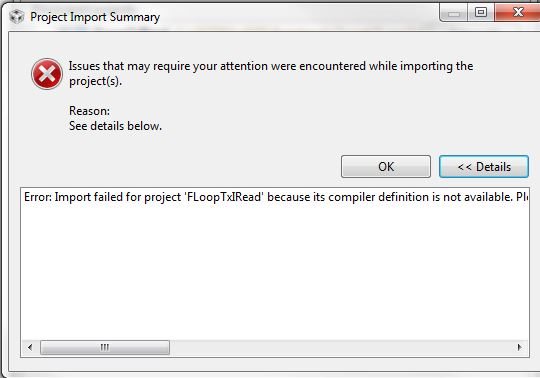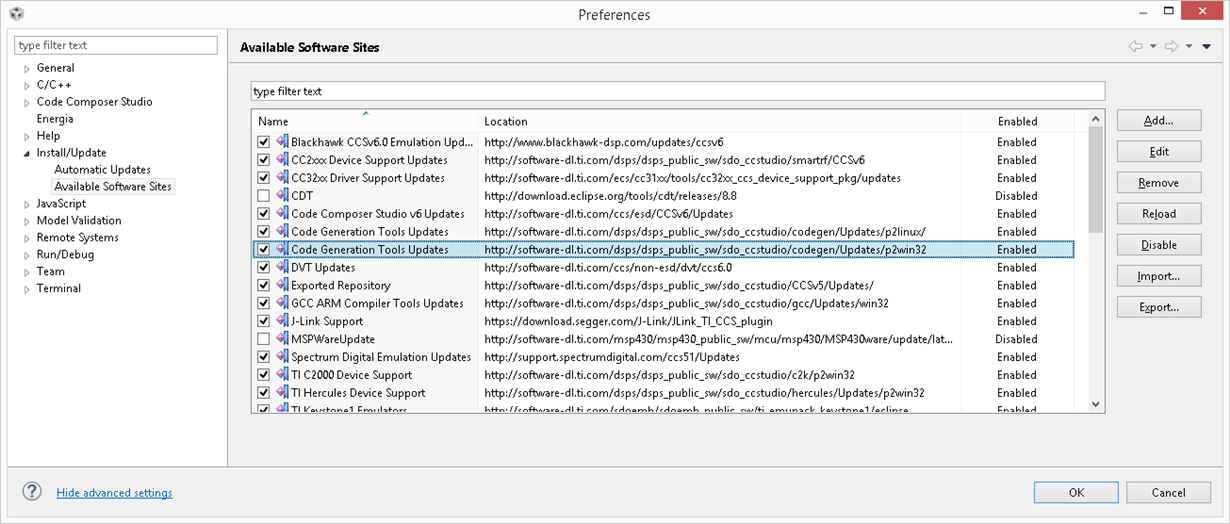I have been working on getting CCS working all day.
See my previous post that got me to this point:
e2e.ti.com/.../559400
Now I have 6.1 uninstalled and 6.2 installed.
I attempted to import a simple MSP430G2755 project but got an error because the compiler is not installed. Apparently, 6.1 used an older compiler (or that is what I had installed before). So, rather than import the project and give me a warning, or set the effective compiler version, it just refuses to import.
This is ridiculous !
So, OK, it wants compiler version 16.9. However, looking in App Center and Install New Software, I do not see it.
Where do I get it?
Why doesn't CCS just import it and let change the compiler version if I want or can?
===============================================
Here is the error message:
-----------------------------------------------
See details below.
Error: Import failed for project 'FLoopTxIRead' because its compiler definition is not available.
Please install the MSP430v16.9 compiler before importing this project - click
'View > CCS App Center' to check if compiler updates are available,
or install the compiler manually and register it with CCS through '
Preferences > CCS > Build > Compilers'.
-----------------------------------------------
Regards,
Jim
-
Ask a related question
What is a related question?A related question is a question created from another question. When the related question is created, it will be automatically linked to the original question.