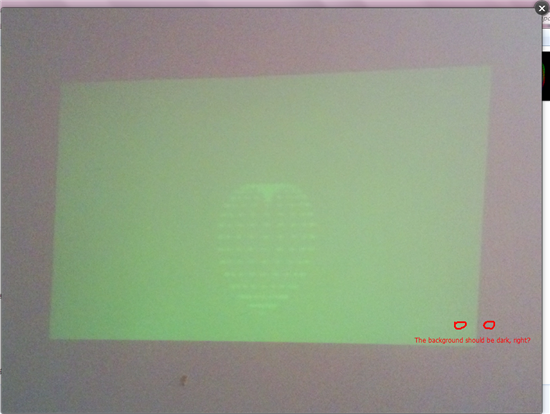Hello,
I learn from other threads that HDMI, 24-bit RGB will bypass the FPGA and connect to DLPC300 directly, and the 24 bit-plane decoding algos will be applied. What about the other situations, eg. 1-bit, red, 60 Hz frame rate, and 1440 pattern rate? What are the related decoding algos?