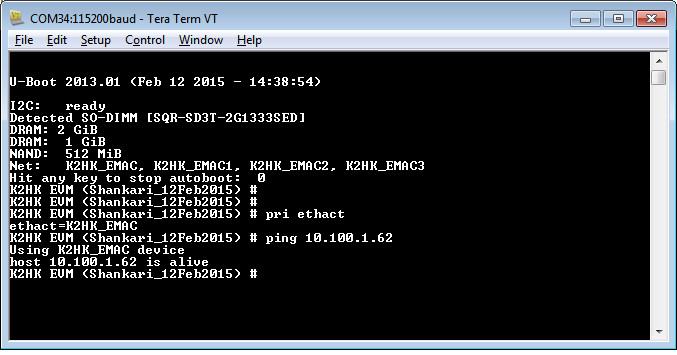Hi,
For H265 Encoder Demonstration testing when I wanted to use a K2h EVM, I am getting below error:
root@nikhil-OptiPlex-3010:/dev# picocom -b 115200 ttyUSB0
picocom v1.4
port is : ttyUSB0
flowcontrol : none
baudrate is : 115200
parity is : none
databits are : 8
escape is : C-a
noinit is : no
noreset is : no
nolock is : no
send_cmd is : ascii_xfr -s -v -l10
receive_cmd is : rz -vv
Terminal ready
U-Boot SPL 2013.01 (Feb 03 2015 - 00:25:05)
SF: Detected N25Q128A with page size 64 KiB, total 16 MiB
U-Boot 2013.01 (Feb 03 2015 - 00:25:05)
I2C: ready
Detected SO-DIMM [SQR-SD3T-2G1333SED]
DRAM: 2 GiB
Reseting entire DDR3 memory to 0 ...
DRAM: 1 GiB
NAND: 512 MiB
Net: K2HK_EMAC, K2HK_EMAC1, K2HK_EMAC2, K2HK_EMAC3
KS2_EVM POST Version 01.00.02.01
------------------------------------------
SOC Information
EFUSE MAC ID is: 00 17 ea f7 5c 1d
------------------------------------------
Power On Self Test
POST I2C eeprom read ... FAILED
Relative information in forum required format below:
MCSDK (Multicore Software Development Kit): mcsdk_3_00_04_18: for DSP build tools
Desktop Linux SDK: desktop-linux-sdk_01_00_00_07
MCSDK Video: mcsdk_video_2_1_0_8
U-Boot 2013.01 (Feb 03 2015 - 00:25:05)
EVM: 66AK2H12/06 Multicore DSP+ARM KeyStone II System-on-Chip (SoC)
Bootmode: ARM SPI Little Endian mode
Filesystem: Network File System
Linux Images Prebuilt: loading from TFTP
(TFTP Server, NFS Server, Computer System Ubuntu, K2H EVM all are on the same network, connected to the same switch, firewalls are off, even tried testing this issue with other test Computer).
After almost 1 year we are trying this board, because of testing need.
Kindly share your expert opinion, on how to solve this issue.
Regards,
Prathamesh Ghodke