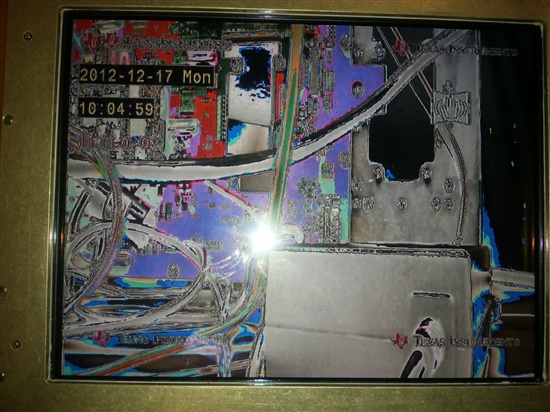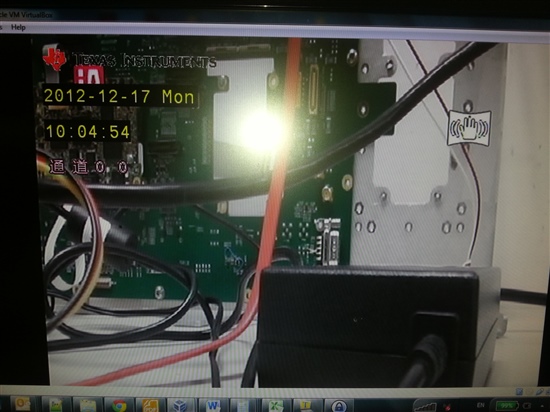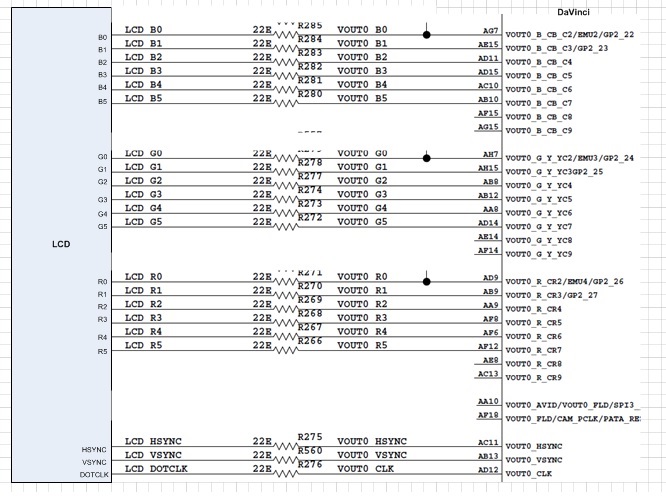Hello,
I have some issue with LCD monitor, when using RDK 4.1.0.2,
I have verified that the color bars is OK, and it is excellent, but on moving to video, I get the following behavior.
With the EVM LCD, I had excellent results.
This is the correct video picture I need to see:
Thanks for any idea,
Ran