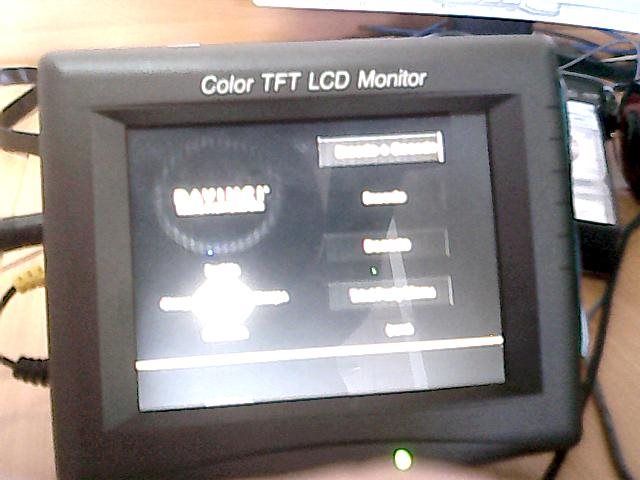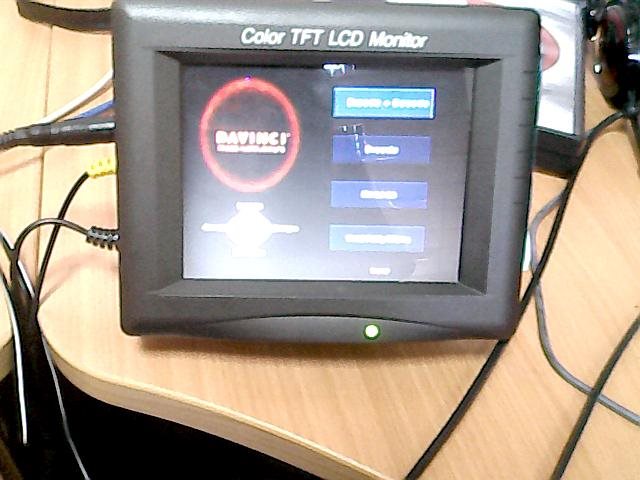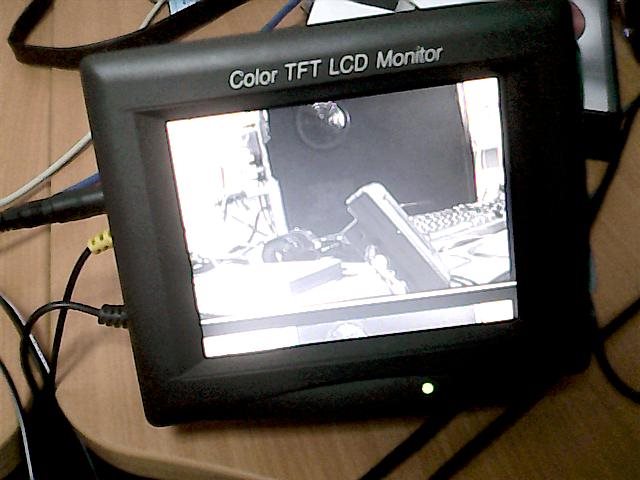Hello All,
I have dm6446 dvevm and CCS v3.3, i downloaded loopback test from this page http://c6000.spectrumdigital.com/davincievm/revf but there is code only for NTSC. LCD monitor can work only with PAL, how need i change the code for PAL video? Or LCD monitor can work with NTSC?
Thanks